Nice tutorial for newbies
Torrent Invites! Buy, Trade, Sell Or Find Free Invites, For EVERY Private Tracker! HDBits.org, BTN, PTP, MTV, Empornium, Orpheus, Bibliotik, RED, IPT, TL, PHD etc!
Results 91 to 100 of 156
-
08-11-2015 #91Donor





















- Reputation Points
- 3963
- Reputation Power
- 75
- Join Date
- Aug 2015
- Posts
- 54
- Time Online
- 13 h 29 m
- Avg. Time Online
- N/A
- Mentioned
- 37 Post(s)
- Quoted
- 14 Post(s)
- Liked
- 110 times
- Feedbacks
- 7 (100%)
-
08-20-2015 #92User

















- Reputation Points
- 996
- Reputation Power
- 45
- Join Date
- Aug 2015
- Posts
- 76
- Time Online
- 13 d 1 h 7 m
- Avg. Time Online
- 5 m
- Mentioned
- 25 Post(s)
- Quoted
- 3 Post(s)
- Liked
- 77 times
- Feedbacks
- 6 (100%)
Great job wizard!
-
10-24-2015 #93Donor





















- Reputation Points
- 6358
- Reputation Power
- 100
- Join Date
- Sep 2015
- Posts
- 651
- Time Online
- 20 d 13 h 8 m
- Avg. Time Online
- 8 m
- Mentioned
- 187 Post(s)
- Quoted
- 86 Post(s)
- Liked
- 516 times
- Feedbacks
- 15 (100%)
This is a must read tut ...and now I always use it as a reference...great work and great info.
-
12-06-2015 #94New user



- Reputation Points
- 10
- Reputation Power
- 35
- Join Date
- Dec 2015
- Posts
- 8
- Time Online
- 9 h 19 m
- Avg. Time Online
- N/A
- Mentioned
- 2 Post(s)
- Quoted
- 3 Post(s)
- Liked
- 1 times
- Feedbacks
- 0
Perhaps it is just me who is a little bit stupid but I don't understand this guide - is there a specific site I must open or what. I havent downloaded anything yet, but the example with number 3 I just don't understand. Can anybody help me as I must make some proofs to get a invite?
-
12-06-2015 #95Retired TI Staff




















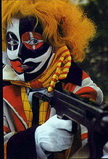
- Reputation Points
- 16997
- Reputation Power
- 100
- Join Date
- Apr 2015
- Posts
- 1,366
- Time Online
- 39 d 23 h 24 m
- Avg. Time Online
- 15 m
- Mentioned
- 372 Post(s)
- Quoted
- 239 Post(s)
- Liked
- 1307 times
- Feedbacks
- 77 (100%)
You just need to open (log in to) any tracker you use, preferably the one you use most and have good stats (good ratio, downloaded data, uploaded data)
The higher level this tracker is... the best for you and your credibility
In case you have never ever use a private tracker, which could be possible if I understood accurately your I havent downloaded anything yet, then it is advised to apply for an invite of a low level tracker, where most of the times no proofs will be asked (or join a tracker that currently has open sign ups) build some good stats and then come back afterwards using those acquired stats as a proof while claiming for an invite of a higher level tracker.
Regards.
-
12-06-2015 #96New user



- Reputation Points
- 10
- Reputation Power
- 35
- Join Date
- Dec 2015
- Posts
- 8
- Time Online
- 9 h 19 m
- Avg. Time Online
- N/A
- Mentioned
- 2 Post(s)
- Quoted
- 3 Post(s)
- Liked
- 1 times
- Feedbacks
- 0
I have just another question then, when you say tracker, would that then for example mean Utorrent or similiar program?
-
12-23-2015 #97Banned














- Reputation Points
- 540
- Reputation Power
- 0
- Join Date
- Dec 2015
- Posts
- 9
- Time Online
- 23 h 14 m
- Avg. Time Online
- N/A
- Mentioned
- 1 Post(s)
- Quoted
- 1 Post(s)
- Liked
- 1 times
- Feedbacks
- 0
thanks

-
01-08-2016 #98User










- Reputation Points
- 344
- Reputation Power
- 38
- Join Date
- Jan 2016
- Posts
- 95
- Time Online
- 16 d 20 h 31 m
- Avg. Time Online
- 7 m
- Mentioned
- 9 Post(s)
- Quoted
- 9 Post(s)
- Liked
- 27 times
- Feedbacks
- 0
Great Job!
Thanks for the tutorial.
=)
-
01-09-2016 #99New user



- Reputation Points
- 10
- Reputation Power
- 52
- Join Date
- May 2011
- Posts
- 9
- Time Online
- 1 d 13 h 43 m
- Avg. Time Online
- N/A
- Mentioned
- 0 Post(s)
- Quoted
- 2 Post(s)
- Liked
- 1 times
- Feedbacks
- 0
Hello all.
First to thank the author of this tuto, but of I can see, it was made to work in Win 7 ,(the task bar shows the date in order to show in the proof) ,but I work in WinXp and it only shows the hour ,and you must hovering upon it to show the date, if it will be your case how you can resolve it ?. I must apply to an invite and make a ratio-proof is becoming a hard task,since my OS is ,as before mentioned, WinXP. Any ideas ?.
I wait for your kind answer,and apologize for my broken English because isn't my first tongue.
Thanks in advance.
-
01-09-2016 #100Donor





















- Reputation Points
- 155541
- Reputation Power
- 100
- Join Date
- Aug 2014
- Posts
- 7,838
- Time Online
- 504 d 6 m
- Avg. Time Online
- 3 h 4 m
- Mentioned
- 2825 Post(s)
- Quoted
- 895 Post(s)
- Liked
- 6607 times
- Feedbacks
- 372 (100%)
Well first of all I should say that you need to upgrade your OS. Win XP is obsolete and no more supported by M$.
Now to the point. You can just type the date on the address bar of the browser along with the name of the user you are taking the screenshot for, eg. "9/1/2016 for masonos"
LinkBacks (?)
-
***Winter Is Coming*** giving away 3 X IPtorrent & 2 X Torrentday Invites
Trackback: This thread04-18-2019, 04:48 PM -
Bibliotik.me - Page 6
Refback This thread02-21-2017, 08:18 PM -
Bibliotik.me - Page 5
Refback This thread02-21-2017, 07:23 PM -
Untitled document
Refback This thread03-05-2016, 11:41 PM -
10-31-2015, 07:11 PM
-
04-23-2015, 10:27 AM
-
11-25-2013, 01:35 AM


 399Likes
399Likes LinkBack URL
LinkBack URL About LinkBacks
About LinkBacks















