Microsoft reserves 20% of your available bandwidth for their own purposes like Windows Updates and interrogating your PC etc.
You can get it back:
Click Start then Run and type "gpedit.msc" without quotes. This opens the group policy editor.
Then go to:
--> Local Computer Policy
--> Computer Configuration
--> Administrative Templates
--> Network
--> QOS Packet Scheduler
--> Limit Reservable Bandwidth.
Double click on Limit Reservable bandwidth.
It will say it is not configured, but the truth is under the 'Explain' tab i.e." By default, the Packet Scheduler limits the system to 20 percent of the bandwidth of a connection, but you can use this setting to override the default."
So the trick is to ENABLE reservable bandwidth, then set it to ZERO.
This will allow the system to reserve nothing, rather than the default 20%.
It works
Torrent Invites! Buy, Trade, Sell Or Find Free Invites, For EVERY Private Tracker! HDBits.org, BTN, PTP, MTV, Empornium, Orpheus, Bibliotik, RED, IPT, TL, PHD etc!
Results 1 to 10 of 15
Thread: Speed Up Your Internet by 20%
-
06-01-2011 #1Extreme User



















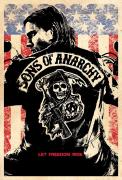
- Reputation Points
- 18279
- Reputation Power
- 100
- Join Date
- Mar 2011
- Posts
- 8,111
- Time Online
- 49 d 22 h 37 m
- Avg. Time Online
- 17 m
- Mentioned
- 79 Post(s)
- Quoted
- 85 Post(s)
- Liked
- 3020 times
- Feedbacks
- 321 (100%)
 Speed Up Your Internet by 20%
Speed Up Your Internet by 20%
-
06-03-2011 #2Donor




- Reputation Points
- 10
- Reputation Power
- 49
- Join Date
- May 2011
- Posts
- 126
- Time Online
- 11 d 15 h 48 m
- Avg. Time Online
- 4 m
- Mentioned
- 8 Post(s)
- Quoted
- 13 Post(s)
- Liked
- 4 times
- Feedbacks
- 7 (100%)
nice one this!
-
06-03-2011 #3Banned









- Reputation Points
- 205
- Reputation Power
- 0
- Join Date
- Jun 2010
- Posts
- 3,734
- Time Online
- 19 h 27 m
- Avg. Time Online
- N/A
- Mentioned
- 0 Post(s)
- Quoted
- 0 Post(s)
- Liked
- 125 times
- Feedbacks
- 161 (100%)
I keep getting a error everytime i try to run that command through run for some reason any idea, keeps saying windows can not run that command make sure you have spelt it right when i have and its not with the quotes aswell x
-
06-03-2011 #4Be Happy!




- Reputation Points
- 10
- Reputation Power
- 56
- Join Date
- May 2011
- Posts
- 881
- Time Online
- N/A
- Avg. Time Online
- N/A
- Mentioned
- 0 Post(s)
- Quoted
- 0 Post(s)
- Liked
- 1 times
- Feedbacks
- 25 (100%)
i got windows 7 is this not for older window os's hmmm maybe I'm wrong.
-
07-11-2011 #5User













- Reputation Points
- 530
- Reputation Power
- 52
- Join Date
- Jul 2011
- Posts
- 31
- Time Online
- 10 h 23 m
- Avg. Time Online
- N/A
- Mentioned
- 7 Post(s)
- Quoted
- 5 Post(s)
- Liked
- 13 times
- Feedbacks
- 2 (100%)
Wow great tip! Thanks!
-
07-11-2011 #6Extreme User

















- Reputation Points
- 1889
- Reputation Power
- 87
- Join Date
- Mar 2011
- Posts
- 2,060
- Time Online
- 10 d 10 h 3 m
- Avg. Time Online
- 3 m
- Mentioned
- 34 Post(s)
- Quoted
- 17 Post(s)
- Liked
- 111 times
- Feedbacks
- 24 (100%)
Already done it mate !! i wonder how you came up with such info ? LOL ...!
-
07-14-2011 #7Senior Member



- Reputation Points
- 10
- Reputation Power
- 50
- Join Date
- Jul 2011
- Posts
- 325
- Time Online
- 3 h 15 m
- Avg. Time Online
- N/A
- Mentioned
- 0 Post(s)
- Quoted
- 0 Post(s)
- Feedbacks
- 21 (100%)
Not working on Win 7 mate
-
07-15-2011 #8User



- Reputation Points
- 10
- Reputation Power
- 47
- Join Date
- Jul 2011
- Posts
- 65
- Time Online
- 2 h 26 m
- Avg. Time Online
- N/A
- Mentioned
- 0 Post(s)
- Quoted
- 0 Post(s)
- Feedbacks
- 14 (100%)
Sweet, I'll test it out
-
07-26-2011 #9Banned




- Reputation Points
- 10
- Reputation Power
- 0
- Join Date
- Jul 2011
- Posts
- 54
- Time Online
- N/A
- Avg. Time Online
- N/A
- Mentioned
- 0 Post(s)
- Quoted
- 0 Post(s)
- Liked
- 2 times
- Feedbacks
- 0
really good !

-
07-31-2011 #10User



- Reputation Points
- 10
- Reputation Power
- 47
- Join Date
- Jul 2011
- Posts
- 89
- Time Online
- 4 h 23 m
- Avg. Time Online
- N/A
- Mentioned
- 0 Post(s)
- Quoted
- 0 Post(s)
- Feedbacks
- 0
not working with 7



 1Likes
1Likes LinkBack URL
LinkBack URL About LinkBacks
About LinkBacks




 Reply With Quote
Reply With Quote







