I've been using utorrent (2.2.1 version) for about 10 years or so. Now, a few of my trackers don't allow utorrent any longer, but they all allow qBittorrent. I know you need to check off some boxes in the setting, such as "enable UPnP" and others, but I don't know what other boxes need to be checked off, or where they are located in qBittorrent. Does anyone know of a guide or anything that might help? Or can anyone give me some guidance? Any help is greatly appreciated.
Torrent Invites! Buy, Trade, Sell Or Find Free Invites, For EVERY Private Tracker! HDBits.org, BTN, PTP, MTV, Empornium, Orpheus, Bibliotik, RED, IPT, TL, PHD etc!
Results 1 to 4 of 4
Thread: How to setup qBitttorrent
-
06-10-2024 #1Power User












- Reputation Points
- 491
- Reputation Power
- 20
- Join Date
- Jul 2021
- Posts
- 164
- Time Online
- 3 d 10 h 17 m
- Avg. Time Online
- 3 m
- Mentioned
- 15 Post(s)
- Quoted
- 19 Post(s)
- Liked
- 19 times
- Feedbacks
- 2 (100%)
How to setup qBitttorrent
-
06-19-2024 #2Moderator




















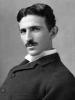
- Reputation Points
- 225018
- Reputation Power
- 100
- Join Date
- Sep 2012
- Posts
- 4,533
- Time Online
- 166 d 22 h 15 m
- Avg. Time Online
- 54 m
- Mentioned
- 1574 Post(s)
- Quoted
- 310 Post(s)
- Liked
- 2890 times
- Feedbacks
- 247 (100%)
You need to uncheck below options as given in screenshot link below.
Actually there is no need to uncheck these options in torrent client as torrent client switches off these options by default for private torrents but trackers are telling to switch off these options explicitly in torrent client because in case any uploader creates torrent file without setting private flag by mistake then there will be the risk for the torrent getting exposed publicly.
https://imgbox.com/SUHuPX5n
Rest of the things you can keep by default what it is.
You can check option for "Use UPnP..." if your router supports automatic port forwarding otherwise you need to manually forward the port number used in QBit.
Google will help you out about port forwarding and UPnP option in QBit
-
06-19-2024 #3Extreme User




















- Reputation Points
- 88130
- Reputation Power
- 100
- Join Date
- Jan 2023
- Posts
- 2,248
- Time Online
- 66 d 8 h 27 m
- Avg. Time Online
- 1 h 53 m
- Mentioned
- 638 Post(s)
- Quoted
- 197 Post(s)
- Liked
- 2645 times
- Feedbacks
- 59 (100%)
Just check this: Click Me
Yesterday is history,
Tomorrow is a mystery,
But today; Today is a gift;
That's why they call it present.
Master Oogway
-
06-27-2024 #4Power User












- Reputation Points
- 491
- Reputation Power
- 20
- Join Date
- Jul 2021
- Posts
- 164
- Time Online
- 3 d 10 h 17 m
- Avg. Time Online
- 3 m
- Mentioned
- 15 Post(s)
- Quoted
- 19 Post(s)
- Liked
- 19 times
- Feedbacks
- 2 (100%)
Thank you both! Sorry for the late reply!


 5Likes
5Likes LinkBack URL
LinkBack URL About LinkBacks
About LinkBacks




 Reply With Quote
Reply With Quote







