Changing ĀµTorrent tray icon, quick and easy way
So, every people using ĀµTorrent these days know its tray icon, it looks like this (a nice vomit-green) :
Now, ĀµTorrent developpers made it possible to easily change the tray icon.
You can use whatever icon you want, as long as you respect two imperatives :
- your icon must have a size of 16x16 pixels
- it must be named tray.ico
Where to find cool icons?
- deviantART
- IconArchive
- Soft Icons
- IconsPedia
First, make sure ĀµTorrent is closed.
Now, navigate to C:\Users\yourname\AppData\Roaming\uTorrent or alternatively, open an explorer window, enter %appdata%/utorrent in the adress bar, and hit enter.
You'll end up in this folder eventually :
It's where all ĀµTorrent configuration, and also your Torrents, are stored (torrents stored in clear meh).
Now that you're here, drag and drop the icon you would like to use.
Finally, start ĀµTorrrent and here you go! A breath of fresh air!
Torrent Icon
Yep you can also change ĀµTorrent icon for torrents.
All you have to do is find yourself a good icon, try to get one with many sizes, so the icon will not look pixelated when you change icons display size in Windows explorer.
Common sizes in pixels are 16,24,32,48,64,96,128 and 256 if you have Vista/7.
The method is exactly the same that the one used for the tray icon but this time, you must rename the icon to maindoc.ico
So put this maindoc.ico in C:\Users\yourname\AppData\Roaming\uTorrent
Then, make sure that torrent files are associated with ĀµTorrent, to put this in effect.
The change should be instant. If torrent files are already associated and you left "check associations on startup" checked. A simple restart of ĀµTorrent should do it.
Title Bar Icon
Lastly, you are able to change the "main icon". Well , it's called main icon but in fact it's the title bar icon.
So again, go get some shiny icon in 16x16 pixels format.
Then, rename this icon to main.ico and put it in C:\Users\yourname\AppData\Roaming\uTorrent
And? Main Icon?
That's the only one you can't change by putting an icon in C:\Users\yourname\AppData\Roaming\uTorrent
ĀµTorrent is compressed with a packer for executables named UPX and if you change the icon using tools like ResHacker, it will crash.
Previously, it was possible to decompress ĀµTorrent executable with UPX and change the program icon.
Unfortunately, it's not possible anymore since the recent adding of ads everywhere in the client. Debugging the program with a tool used by crackers like Ollydbg could be a solution but i know nothing to code and it would be really too much just for an icon.
The only proper and easy way i know is to use IconPackager or Windows 7 Superbar Icon Changer...Or maybe you could do it by editing the registry, didn't try it myself.
Restart ĀµTorrent and bam! Some eye candy.
Torrent Invites! Buy, Trade, Sell Or Find Free Invites, For EVERY Private Tracker! HDBits.org, BTN, PTP, MTV, Empornium, Orpheus, Bibliotik, RED, IPT, TL, PHD etc!
Results 1 to 2 of 2
Threaded View
-
06-15-2012 #1Extreme User










- Reputation Points
- 345
- Reputation Power
- 81
- Join Date
- Jan 2011
- Posts
- 2,542
- Time Online
- 18 h 32 m
- Avg. Time Online
- N/A
- Mentioned
- 3 Post(s)
- Quoted
- 2 Post(s)
- Liked
- 74 times
- Feedbacks
- 144 (100%)
You don't like ĀµTorrent default icons? Here's a way to change them.


 2Likes
2Likes LinkBack URL
LinkBack URL About LinkBacks
About LinkBacks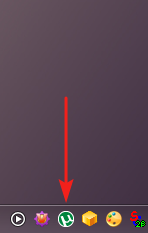
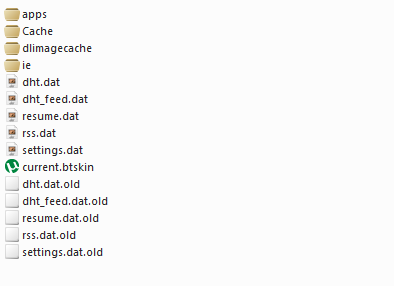
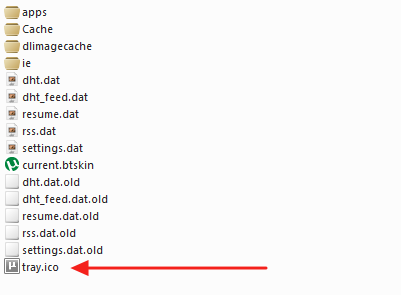



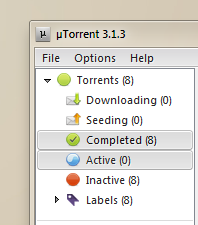





 Reply With Quote
Reply With Quote





