You must be using online services or software programs to take screenshot from your computer and save it as image file.
In this article I will teach you How you can take screenshots without using any program, by using inbuilt capture screen feature of your Operating Systems.
It doesnít matter whether you are using any Standard Linux Distro or a Windows Operating System, your Operating System has an inbuilt feature to take screenshot.
Still Wondering ? Then why there is a PrtScn button on you keyboard ?
Most of the Standard Keyboards have PrtScn(sometimes along with SysRq) button on them. These buttons might not be available on Laptops, Notebooks and Netbooks, which are specially made to save the space.
To take Screenshot of the current screen of your computer all you have to do is to press PrtScn button on your keyboard once. Now open any graphic editing or paint program, such Photoshop or Microsoft Paint and press Ctrl+V.
Once you will press Ctrl+V, the screenshot of the screen on which you pressed PrtScn button will appear, save the image.
Thatís it.
Hurray! You just learned How you can take screenshots ?
Wasnít that easy ? You can also press Ctrl+V button after pressing PrtScn button in Word processing software program or any other type of document editing program, the screenshot will appear there too.
Source : Internet.
Torrent Invites! Buy, Trade, Sell Or Find Free Invites, For EVERY Private Tracker! HDBits.org, BTN, PTP, MTV, Empornium, Orpheus, Bibliotik, RED, IPT, TL, PHD etc!
Results 1 to 10 of 12
Threaded View
-
04-19-2013 #1Extreme User



















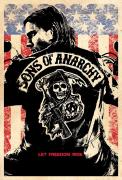
- Reputation Points
- 18279
- Reputation Power
- 100
- Join Date
- Mar 2011
- Posts
- 8,107
- Time Online
- 49 d 22 h 37 m
- Avg. Time Online
- 16 m
- Mentioned
- 79 Post(s)
- Quoted
- 85 Post(s)
- Liked
- 3024 times
- Feedbacks
- 321 (100%)
How to take fullscreen screenshots without any program ?


 10Likes
10Likes LinkBack URL
LinkBack URL About LinkBacks
About LinkBacks




 Reply With Quote
Reply With Quote





