When I searched here in the tutorials, I found it that it's missing this kind of tutorial. So I decided to come up with a Simple Tutorial.
Intro.
Some people like to download files throgh using Internet Dowanload Manager (IDM) because of, it is very excellent app by download files at a miximum SPEED of connection.
Req.
IDM & Smartftp. (Actually, I used more than one ftp and all of it does not work exept Smartftp. So I recommend it)
HOW TO:
1. Select the file that you want to download, then copy the URL. (IDM does not support the folder)
2.Paste the URL in IDM.
3. And there you goit will start.
4. If you want multi download, then you should select all the files that you want, and then copy URL and paste it in a Notepad, after that go to IDM and import it as a text, That's it !. And there you go.
END OF THE TUTORIAL
I hope it will help somebody
Regards
Torrent Invites! Buy, Trade, Sell Or Find Free Invites, For EVERY Private Tracker! HDBits.org, BTN, PTP, MTV, Empornium, Orpheus, Bibliotik, RED, IPT, TL, PHD etc!
Results 1 to 3 of 3
Threaded View
-
06-15-2012 #1Extreme User










- Reputation Points
- 345
- Reputation Power
- 81
- Join Date
- Jan 2011
- Posts
- 2,542
- Time Online
- 18 h 32 m
- Avg. Time Online
- N/A
- Mentioned
- 3 Post(s)
- Quoted
- 2 Post(s)
- Liked
- 74 times
- Feedbacks
- 144 (100%)
[How to] Download by IDM / From Seedbox to PC


 4Likes
4Likes LinkBack URL
LinkBack URL About LinkBacks
About LinkBacks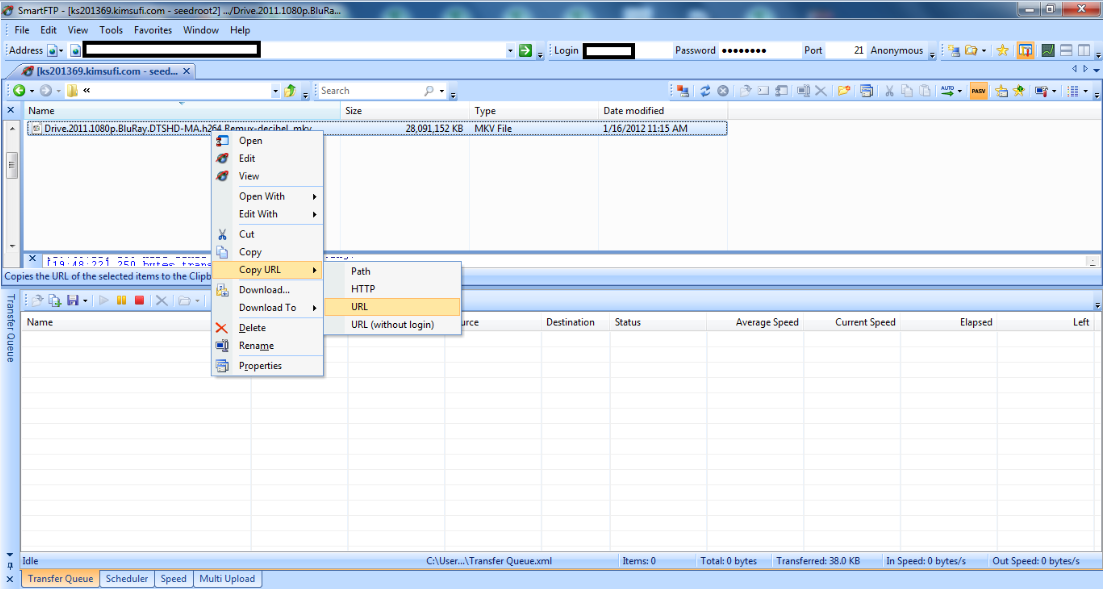








 Reply With Quote
Reply With Quote





