I've been Re-encoding Blu-Ray sources for along time in Handbrake & I remember when I wasn't really sure what options to use to maximize quality & compression. I thought I'd share what I've found to be the most important for High Quality/Compression. These are the settings I've used that keep almost max quality even with lower bitrates. For an example: A 720p rip at 1280x528 keeps almost all quality (if there's not tons of grainy snow to encode) with only 1650 video bitrate & 160bit audio with these settings. The downside is it takes a long time to encode, around 6hrs, sometimes up to 10hrs at 1080p (times are with 3ghz dual core).
- On Video Tab select 2pass & turbo first pass & desired bitrate (1800 is even fine with these settings at full 1280x720p)
**On Advanced Tab**
Reference Frames - 6
Maximum B-Frames - 5
CABAC Entropy Coding - Yes
8x8 Transform - Yes
Weighted P-Frames - Yes
Pyramidal B-Frames - Normal
Adaptive B-Frames - Optimal
Adaptive Direct Mode - Spatial
Motion Estimation Method - UnevenMulti-Hexagon
Subpixel ME & Mode Decision - 8
Motion Estimation Range - 24
(some people use higher subpixel ME & ME range up to 32 if its a reall Movin movie, but its gonna slow ya down abit more)
** click add button to save changes to a preset **
- If you want even more Quality per bitrate you can put subpixel ME & Mode Decision to 9
- Ref & B frames are the max sane values for normal content but if you have alot of computer animation you can set Max B-Frames to 6 if you want a little more quality per bitrate.
- Container Mp4 or Mkv doesn't have any bearing on Quality only Compatability, if you use iDevices, I recommend mp4 with a single stereo audio track is very compatible.
- I've found Japanimation & older animation can lower (i use 16) Motion Estimation to speed up encode.
Torrent Invites! Buy, Trade, Sell Or Find Free Invites, For EVERY Private Tracker! HDBits.org, BTN, PTP, MTV, Empornium, Orpheus, Bibliotik, RED, IPT, TL, PHD etc!
Results 1 to 6 of 6
-
06-15-2012 #1Extreme User










- Reputation Points
- 345
- Reputation Power
- 81
- Join Date
- Jan 2011
- Posts
- 2,542
- Time Online
- 18 h 32 m
- Avg. Time Online
- N/A
- Mentioned
- 3 Post(s)
- Quoted
- 2 Post(s)
- Liked
- 74 times
- Feedbacks
- 144 (100%)
Best Quality Handbrake Settings for BRRips Re-Encoding
-
06-16-2012 #2Extreme User



















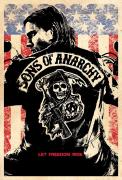
- Reputation Points
- 18279
- Reputation Power
- 100
- Join Date
- Mar 2011
- Posts
- 8,107
- Time Online
- 49 d 22 h 37 m
- Avg. Time Online
- 16 m
- Mentioned
- 79 Post(s)
- Quoted
- 85 Post(s)
- Liked
- 3024 times
- Feedbacks
- 321 (100%)
i will try

thanks..........
-
07-14-2012 #3New user



- Reputation Points
- 10
- Reputation Power
- 47
- Join Date
- Jul 2012
- Posts
- 3
- Time Online
- N/A
- Avg. Time Online
- N/A
- Mentioned
- 0 Post(s)
- Quoted
- 0 Post(s)
- Feedbacks
- 0
I just started using Handbrake, thanks for the tip.
-
07-18-2012 #4Extreme User




















- Reputation Points
- 5415
- Reputation Power
- 100
- Join Date
- Apr 2012
- Posts
- 742
- Time Online
- 31 d 18 h 27 m
- Avg. Time Online
- 10 m
- Mentioned
- 78 Post(s)
- Quoted
- 25 Post(s)
- Liked
- 477 times
- Feedbacks
- 79 (100%)
wow just ried this and video looks great thanku mate
-
07-22-2012 #5Banned




- Reputation Points
- 13
- Reputation Power
- 0
- Join Date
- Jul 2012
- Posts
- 108
- Time Online
- 4 h 21 m
- Avg. Time Online
- N/A
- Mentioned
- 0 Post(s)
- Quoted
- 0 Post(s)
- Liked
- 7 times
- Feedbacks
- 8 (100%)
very thanks great info.
-
02-05-2013 #6User



- Reputation Points
- 10
- Reputation Power
- 45
- Join Date
- Jan 2013
- Posts
- 64
- Time Online
- 29 m
- Avg. Time Online
- N/A
- Mentioned
- 0 Post(s)
- Quoted
- 2 Post(s)
- Liked
- 3 times
- Feedbacks
- 0
Handbrake Rocks.. thanks for the tip!
LinkBacks (?)
-
handbrake encoder options
Refback This thread06-05-2023, 09:39 AM


 LinkBack URL
LinkBack URL About LinkBacks
About LinkBacks




 Reply With Quote
Reply With Quote





