Welcome to the AutoUnpack howto (tutorial). AutoUnpack is a program that is able to automatically verify, repair and extract downloaded files.
This is what the program looks like:
Normally people will start QuickPar while downloading (or afterwards) to verify whether the downloaded files are complete and to repair them if necessary. Then it is time to extract the downloaded files with WinRAR or 7-Zip. Finally they will delete the RAR and PAR files. So a couple of actions have to be performed by the user.
Easy! Just start your download and start AutoUnpack as well. If all files or if enough PAR2 repair blocks are available, AutoUnpack will do the rest. It is able to repair all files in a PAR2 set, including MP3 files for example. It is able to unpack RAR archives but also splitted files (001 files). Before we can start using the program, we have to configure it first.
Website:
http://www.see-and-be.com
Download:
http://www.see-and-be.com/AutoUnpack...oUnpack452.exe
Torrent Invites! Buy, Trade, Sell Or Find Free Invites, For EVERY Private Tracker! HDBits.org, BTN, PTP, MTV, Empornium, Orpheus, Bibliotik, RED, IPT, TL, PHD etc!
Results 1 to 5 of 5
Thread: AutoUnpack
-
03-16-2010 #1Founder





















- Reputation Points
- 4970
- Reputation Power
- 100
- Join Date
- Jan 2010
- Posts
- 809
- Time Online
- N/A
- Avg. Time Online
- N/A
- Mentioned
- 1 Post(s)
- Quoted
- 4 Post(s)
- Liked
- 210 times
- Feedbacks
- 231 (100%)
AutoUnpack
-
03-18-2010 #2Banned




- Reputation Points
- 10
- Reputation Power
- 0
- Join Date
- Mar 2010
- Posts
- 36
- Time Online
- N/A
- Avg. Time Online
- N/A
- Mentioned
- 0 Post(s)
- Quoted
- 0 Post(s)
- Liked
- 2 times
- Feedbacks
- 1 (100%)
thanks ı will try
-
06-05-2010 #3User



- Reputation Points
- 10
- Reputation Power
- 55
- Join Date
- Jun 2010
- Posts
- 28
- Time Online
- N/A
- Avg. Time Online
- N/A
- Mentioned
- 0 Post(s)
- Quoted
- 0 Post(s)
- Feedbacks
- 0
Thanks for this, i'll give it a shot.
-
08-10-2010 #4User



- Reputation Points
- 10
- Reputation Power
- 55
- Join Date
- Aug 2010
- Posts
- 16
- Time Online
- N/A
- Avg. Time Online
- N/A
- Mentioned
- 0 Post(s)
- Quoted
- 0 Post(s)
- Feedbacks
- 0
ty for the information man!
-
09-16-2010 #5User



- Reputation Points
- 10
- Reputation Power
- 54
- Join Date
- Sep 2010
- Posts
- 29
- Time Online
- N/A
- Avg. Time Online
- N/A
- Mentioned
- 0 Post(s)
- Quoted
- 0 Post(s)
- Feedbacks
- 4 (100%)
Looks very usefu!


 LinkBack URL
LinkBack URL About LinkBacks
About LinkBacks
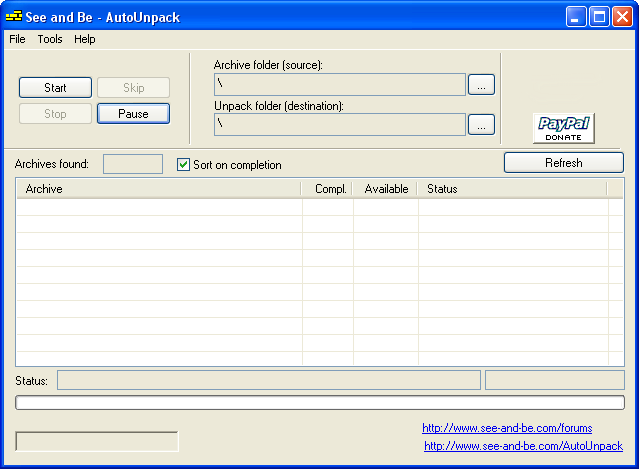





 Reply With Quote
Reply With Quote





