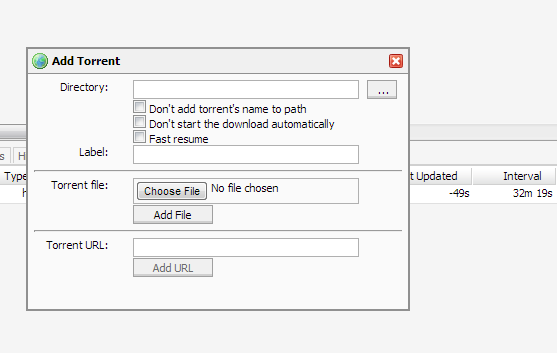Originally Posted by
ahmedelashry

If it from pulsedmedia, then the easiest way is to download it directly by IDM through clicking "access Data directory directly for HTTP downloads" at your welcome page
or u ganna need to connect through FTP and by FTP client and then either using the FTP client directly to transfere or u can copy the http URL of the file u want to download and then "Add URL " at IDM with ur username and password of the seedbox
I ganna make u a tutorial video If u like
about the first question: u ganna choose the directory "on seedbox" to which the download will be
then u ganna choose the torrentfile.torrent "on ur home PC" and then click add file, after a period of time(the time required for the torrent file to be uploaded from ur PC to the seedbox) the file will be added to the rutorrent