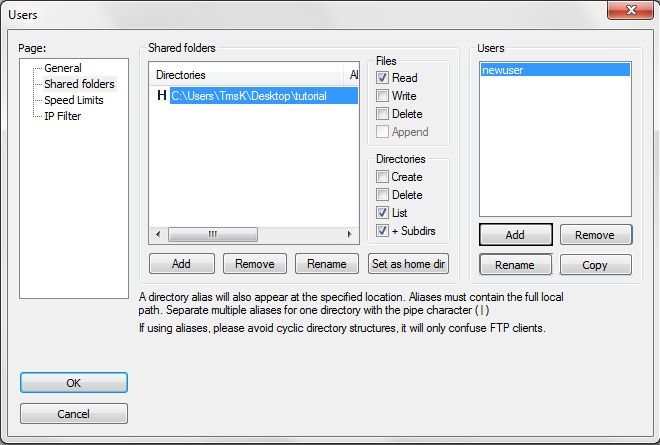How to setup your own secure FTP via Hamachi.
1. Download XAMPP
Download XAMPP from SourceForge.net
2. Install XAMPP

3. Download Hamachi
Download Hamachi 2.1.0.374 - Download - FileHippo.com
4. Install Hamachi
5. Start XAMPP, check and install Filezilla service -> click "Start" button -> click "Admin" button and in next dialog box leave everything as default.


6. Create Hamachi network, via network "Create a new network..."

7. In filezilla server, click "Edit" -> "Settings" -> "Ip bindings" and set IP as your hamachi IP adress, Click OK.


8. In filezilla server, click "Edit" -> "Users" -> create new user group by "Add" button -> in "Shared folders" add folder you want to share and set it to your Home dir.

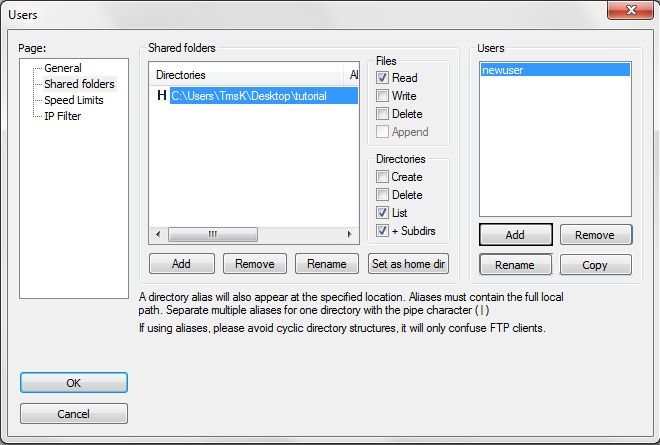
9. In filezilla server, click at Lightning icon to start server.

10. Now, your friend just needs to join your hamachi network and type in the adress ftp://YOURADRESS (in our case it is 25.201.116.195) and enter correct username and password.
Your friends doesn't require XAMPP or Filezilla. Just hamachi.

I hope this tutorial was useful and simple as possible.
I did this tutorial without using firewall, so add filezilla and xampp to exceptions, or disable firewall completly.
If I did mistakes I apologize, Hit Thanks!, Like! or add rep if you appreciate my work.