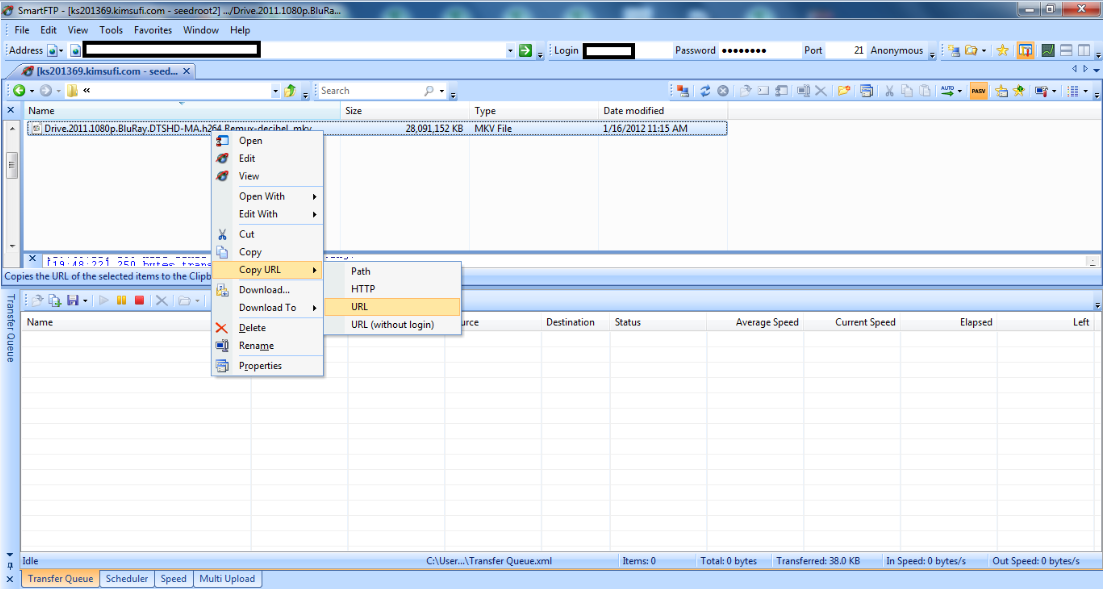[How to] Download by IDM / From Seedbox to PC
When I searched here in the tutorials, I found it that it's missing this kind of tutorial. So I decided to come up with a Simple Tutorial.
Intro.
Some people like to download files throgh using Internet Dowanload Manager (IDM) because of, it is very excellent app by download files at a miximum SPEED of connection.
Req.
IDM & Smartftp. (Actually, I used more than one ftp and all of it does not work exept Smartftp. So I recommend it)
HOW TO:
1. Select the file that you want to download, then copy the URL. (IDM does not support the folder)
2.Paste the URL in IDM.

3. And there you go :) it will start.

4. If you want multi download, then you should select all the files that you want, and then copy URL and paste it in a Notepad, after that go to IDM and import it as a text, That's it !. And there you go :).

END OF THE TUTORIAL
I hope it will help somebody ;)
Regards ;)