Some tips for those who are trying to get into What.CD via the interview process.
You will be asked some personal information at the beginning, e.g. where do you live, your e-mail, possibly your nationality, and additional different crap just to disturb your privacy.
Since the What.CD is very concerned about lossy format uploads (along with lossless), they want to make sure you understand lossy formats. You basically need to learn to distinguish lossy format names from lossless format ones.
The lossy formats:
mp3;
AAC (can be called MP4) – is successor of MP3;
(Ogg) Vorbis - (Vorbis commonly used inside Ogg container);
AC3 - multichannel music compression technology developed by Dolby Laboratories;
DTS - Digital Theater Systems.
Most likely you will be asked to answer questions related to mp3 only. In particular, LAME is the What.CD recommended encoder to transcode between lossless and lossy formats. Make sure you remember which bit rate is higher of which:
-b 320 (CBR) > -V0 (~245 kbps=220-260) > -V1 (~225 kbps=190-250) > -V2 (~190 kbps=170-210) > -V3 (~175 kbps=150-195) > -V4 (~165 kbps) > -V5 (~130 kbps) > -V6 (~115 kbps).
Know how to explain in your own words the following abbreviations: ABR (Average bit rate), CBR (Constant bit rate), and VBR (Variable bit rate). Make sure you know what differences are between those (in short).
Know the lossless formats:
ALAC (Apple Lossless Encoder);
FLAC (Free Lossless Audio Codec);
WAV – RIFF container most frequently containing PCM;
APE (Monkey's Audio) - main competitor for FLAC;
WavPack - free open source lossless audio compression format developed by David Bryant;
Linear Pulse Code Modulation (LPCM or just PCM) – never compressed.
Do not get trapped with question like “Which of the following transcodes are acceptable by the what.cd transcode rule? (they frequently will give the “rule” before the questions). Just know that ONLY LOSSLESS TO LOSSLESS and LOSSLESS TO LOSSY transcodes are allowed there. You are not allowed to transcode Lossy to lossy format ever!
Real examples are as follows:
CD -> V0 -> FLAC - NO
CD -> WAV(PCM) -> FLAC - acceptible
CD -> MP3 320(CBR) -> MP3 320(CBR) - NO
CD -> V2 -> FLAC - NO
CD -> APE -> FLAC - acceptible
CD -> MP3 V0(VBR) -> MP3 V2(VBR) - NO
CD -> Ogg Vorbis q10 -> FLAC – NO
From whatever has been explained above, please try to provide correct answer to the following questions (questions are based on previous real situation). Please note, I am not a member of What.CD. The tutorial though contains real examples that have been previously used during various interviews and kindly provided by those interviewed.
Introduction:
1. Have you ever had an account at What.CD?
2. Have you ever been interviewed for What.CD before? If yes, who was your interviewer? What was your nickname?
3. Why do you want to join What.CD?
4. How often do you plan to visit the site?
5. Are you at home at the moment? Where are you living?
6. Where did you learn about What.CD? If this was online, please give me a link.
7. Have you ever sold or traded invites? If you admit to it now you will be forgiven, but if you lie and I find out later you will lose your account!
8. What is your email address?
9. Is English your first language? If not, what language is?
10. Do you have any experience in making torrents?
11. Are you on any other private torrent sites? Please list them.
Note: Please always consider your privacy while choosing to answer the questions. Sometimes, you may even not to know to what results it may lead at What.CD.
Some of the questions:
1. What is the expected (or target) bitrate of V0 and V2 presets, or the range of V0 and V2 presets?
2. What is the difference between a VBR and CBR file, and which one do you prefer?
3. What is LAME?
4. What is a transcode?
5. What does 'lossless' mean when referring to file formats? Also, what does 'lossy' mean?
6.
a. Are lossless to lossy transcodes allowed?
b. Are lossy to lossy transcodes allowed?
c. Are lossy to lossless transcodes allowed?
d. Are lossless to lossless transcodes allowed?
7. Identify the following as either a lossy or lossless format :
a. Ogg Vorbis
b. APE
c. WAV
d. mp3 320
e. FLAC
f. V2
8. Please rank the following in order from highest to lowest bitrate :
V0
V2
FLAC
WAV
AAC 320
mp3 192 CBR
Next thing that you may encounter during the interview is spectral analysis of the audio files (this seems to be not always the case). Still, you should be prepared to recognize quality lossless wav file as opposed to lossy mp3.
Should you have problem in performing the task, this seems to not always be a reason to fail you. You will be provided a sample image with spectral analysis. Do not expect to see good quality of image (it is probably taken from somewhere of the web, but not straight from the EAC), you most likely could not anything in it. Do not stress out. The most important thing is to check for frequency range. All lossy files will have image with cutoff of the frequency below 20 000 (18 000, etc). Lossless wav file (CD quality) has frequencies upto 22 500 Hz.
To learn more about the subject, here are couple decent links. The first link is what What.CD would recommend for you to look if you fail:
Spectral Comparisons
1. Introduction: lossless and lossy formats
This is not a guide. This section is here in order to visually show you the difference between the different kinds of files treated in the EAC guides. It ends with a brief explanation of what transcoding is and why transcoding normally is a bad thing to do.
Our point of departure is the wave file: the .wav file that EAC produces as you rip an audio CD track. To be sure, .wav is really a container format that can hold different kinds of audio; in this case the content of the .wav file is "really" PCM audio.
If you have ripped the CD properly, in accordance with the guides, the .wav file contains exactly the same audio data as the original CD. Wave files are rather large, though, which makes them awkward for transfer and/or storage. This is where FLAC enters the picture. It stands for "Free Lossless Audio Codec". It compresses the audio data without removing any of it, just like Zip and RAR compress data without removing any of it. This is why FLAC is properly called a lossless format. With the right kind of cue sheet, you can re-create a copy of your CD from your archived FLAC files any time.
Lossy formats can save space by removing some audio data, for example by cutting down on the number of kilobits used per second of audio and/or removing "unnecessary" audio data according to some algorithm, in addition to compressing the files. This way the files can be made much smaller, but there is always a trade-off between audio quality and file size.
A common standard for "acceptable" audio quality for mp3s is 128 kbps. It is a constant bitrate (CBR) setting that you see, for example, with most iTunes downloads (though they make use of the FhG encoder, not the superior LAME encoder for mp3). Ogg Vorbis has been developed to focus on quality measures rather than bitrates, but a rough equivalent to mp3 at 128 kbps would be the q3 setting.
Others claim that the threshold for "transparency" (where you can't tell the difference from the original) would be at 192 kbps for mp3s, and q6 (or even q5) for Ogg Vorbis. For LAME mp3, there is also the variable bitrate (VBR) preset V2 (target bitrate ~190) that would be the "transparent" VBR setting. (Variable bitrate, used in both the Ogg Vorbis -q presets and the LAME mp3 -V presets, means that the encoder analyses the audio data and only uses as high bitrate as is needed, i. e. lower bitrate for less complex (or silent) parts of the audio data.)
The pictures below are intended to show you the differences between different formats and bitrate settings, from "best possible" to "transparent" to "acceptable".
2. Spectral view
The pictures are screenshots taken while using the "spectral view" in Adobe Audition (v. 1.5). The spectral view is a way of making some audio properties visible. The screenshots show you the two stereo channels with the left channel on top. The horisontal axis is for time, the vertical axis shows the frequency of the audio data for each channel. The colours indicate the amplitude: from dark blue for the lowest decibel (softest) sounds to bright yellow for the highest decibel (loudest) sounds.
These screenshots show a maximum of 22 kHz for each channel. That is because we are looking at CD rips with the standard frequency of 44.1 kHz (combined for both channels). Other recordings, such as some soundboard tapes or vinyl rips, may go much higher.
All the screenshots, except two of the FLAC ones, are for the same track: "I Feel You" from Depeche Mode's Songs of Faith and Devotion. That is a reasonably complex audio track that serves to illustrate the differences between the different encodings. The LAME mp3 and Ogg Vorbis files were created from the FLAC file using dBpoweramp.
3. FLAC
First out is the original FLAC file - if it were decompressed to WAV (PCM) it would still look exactly the same. (In fact, any file you open in Audition is "converted" to WAV in order to show the waveform.) As you can see, it goes all the way up to 22 kHz. The file size is 31.2 MB; the decompressed .wav file would be 46.3 MB.
http://blowfish.be/eac/Spectral/Images/flac.png
FLAC (I Feel You, Depeche Mode) 31.2 MB
The following two pictures are here in order to illustrate that CD rips will look different depending on the source and the kind of music. The first one is a recording originally made in 1937, digitally remastered from the analogue master in 2000. It's the small jazz group Benny Goodman Quartet (clarinet, piano, vibraphone and drums) playing "Tea For Two". This is what old and most new acoustic recordings will look like. In other words, there is not necessarily anything wrong with a CD rip that does not show audio data all the way up to 22 kHz per channel. The second picture drives this fact home: it is Mitsuko Uchida playing the rondo from Mozart's KV. 545, recorded digitally in 1984 by Philips' finest.
4. LAME mp3
LAME mp3, starting with the highest CBR setting, 320 kbps. The frequency has been cut off at 20.5 kHz - that is one reason for the comparatively small size. Another reason is the removal of some "unnecessary" audio data, that you can see in the stripey character of these pictures as compared to the original FLAC. The V0 that follows should be equal in sound quality to the 320 kbps CBR, but it is smaller in size because lower bitrates have been used for less complex parts of the audio, and the frequency maximum is at 19.5 kHz. Also, in the V0 you can see a "shelf" cut-off at 16 kHz, that is more pronounced in the "transparent" V2 (max frequency at 18.5 kHz), and prominent as a clear cut-off for the "acceptable" 128 kbps CBR.
5. Ogg Vorbis
Ogg Vorbis can go up to 500 kbps, and it thus has a higher "best possible" quality than mp3, illustrated here by the q10 setting. Ogg Vorbis uses a different algorithm from mp3, and doesn't cut off the frequency for the higher quality settings: both the q10 and the "transparent" q6 shown here have more or less audio data preserved at 22 kHz, though much less for the q6. The "acceptable" quality q4, still reaches roughly 19 kHz, but you can clearly see that some audio data is missing, compared to the original FLAC.
6. Transcodes
So, encoding to lossy formats gives you the advantage of small file size at the price of losing some audio data. This simple fact should be enough to explain why you can not encode such files again, and get higher quality audio files. You simply can not regain lost audio data, not by increasing the bitrate, and not by converting to another format.
The quality will actually decline in lossy to lossy encoding, even if you try to "increase" the quality by encoding to a higher bitrate, since the algorithm for removing "unnecessary" audio data is applied once again. If you encode from lossy to lossless, the quality will stay exactly the same, only the file size gets bigger. See the screenshots below. Yes, they look very much like the mp3 128 and the V0 above, respectively, but these really are screenshots of transcodes.
Do not ever do it.
http://blowfish.be/eac/Spectral/Images/mp3_128-320.png
128 kbps LAME mp3 transcoded to 320 kbps LAME mp3 (I Feel You, Depeche Mode) 10.8 MB
MP3 vs AAC vs FLAC vs CD
Although they are universally described in the mainstream press as being of "CD quality," MP3s and their lossy-compressed ilk do not offer sufficient audio quality for serious music listening. This is not true of lossless-compressed formats such as FLAC, ALAC, and WMA lossless—in fact, it was the release of iTunes 4.5, in late 2003, which allowed iPods to play lossless files, that led us to welcome the ubiquitous Apple player to the world of high-end audio. But lossy files achieve their conveniently small size by discarding too much of the music to be worth considering.
In the past, we have discussed at length the reasons for our dismissal of MP3 and other lossy formats, but recent articles in the mainstream press promoting MP3 (examined in Michael Fremer's "The Swiftboating of Audiophiles") make the subject worth re-examining.
Lossless vs Lossy
The file containing a typical three-minute song on a CD is 30–40 megabytes in size. A 4-gigabyte iPod could therefore contain just 130 or so songs—say, only nine CDs' worth. To pack a useful number of songs onto the player's drive or into its memory, some kind of data compression needs to be used to reduce the size of the files. This will also usefully reduce the time it takes to download the song.
Lossless compression is benign in its effect on the music. It is akin to LHA or WinZip computer data crunchers in packing the data more efficiently on the disk, but the data you read out are the same as went in. The primary difference between lossless compression for computer data and for audio is that the latter permits random access within the file. (If you had to wait to unZip the complete 400MB file of a CD's content before you could play it, you would rapidly abandon the whole idea.) You can get reduction in file size to 40–60% of the original with lossless compression—the performance of various lossless codecs is compared here and here—but that increases the capacity of a 4GB iPod to only 300 songs, or 20 CDs' worth of music. More compression is necessary.
The MP3 codec (for COder/DECoder) was developed at the end of the 1980s and adopted as a standard in 1991. As typically used, it reduces the file size for an audio song by a factor of 10; eg, a song that takes up 30MB on a CD takes up only 3MB as an MP3 file. Not only does the 4GB iPod now hold well over 1000 songs, each song takes less than 10 seconds to download on a typical home's high-speed Internet connection.
But you don't get something for nothing. The MP3 codec, and others that achieve similar reductions in file size, are "lossy"; ie, of necessity they eliminate some of the musical information. The degree of this degradation depends on the data rate. Less bits always equals less music.
As a CD plays, the two channels of audio data (not including overhead) are pulled off the disc at a rate of just over 1400 kilobits per second. A typical MP3 plays at less than a tenth that rate, at 128kbps. To achieve that massive reduction in data, the MP3 coder splits the continuous musical waveform into discrete time chunks and, using Transform analysis, examines the spectral content of each chunk. Assumptions are made by the codec's designers, on the basis of psychoacoustic theory, about what information can be safely discarded. Quiet sounds with a similar spectrum to loud sounds in the same time window are discarded, as are quiet sounds that are immediately followed or preceded by loud sounds. And, as I wrote in the February 2008 "As We See It," because the music must be broken into chunks for the codec to do its work, transient information can get smeared across chunk boundaries.
Will the listener miss what has been removed? Will the smearing of transient information be large enough to mess with the music's meaning? As I wrote in a July 1994 essay, "if these algorithms have been properly implemented with the right psycho-acoustic assumptions, the musical information represented by the lost data will not be missed by most listeners.
"That's a mighty big 'if.'"
And while lossy codecs differ in the assumptions made by their designers, all of them discard—permanently—real musical information that would have been audible to some listeners with some kinds of music played through some systems. These codecs are not, in the jargon, "transparent," as can be demonstrated in listening tests (footnote 1).
So to us at Stereophile, the question of which lossy codec is "the best" is moot. We recommend that, for serious listening, our readers use uncompressed audio file formats, such as WAV or AIF—or, if file size is an issue because of limited hard-drive space, use a lossless format such as FLAC or ALC. These will be audibly transparent to all listeners at all times with all kinds of music through all systems.
Putting Codecs to the Test
Do I have any evidence for that emphatic statement?
For an article published in the March 1995 issue of Stereophile, I measured the early PASC, DTS, and ATRAC lossy codecs and put four of the test signals used for that article on our Test CD 3 (Stereophile STPH006-2). For the present article, I used two of those signals, tracks 25 and 26 on Test CD 3. But first, to set a basis for comparison, I used that most familiar of test signals: a 1kHz tone.
The spectrum of this tone, played back from CD, is shown in fig.1. The tone is the sharply defined vertical green line at the left of the graph. There are no other vertical lines present, meaning that the tone is completely free from distortion. Across the bottom of the graph, the fuzzy green trace shows that the background noise is uniformly spread out across the audioband, up to the 22kHz limit of the CD medium. This noise results from the 16-bit Linear Pulse Code Modulation (LPCM) encoding used by the CD medium. Each frequency component of the noise lies around 132dB below peak level; if these are added mathematically, they give the familiar 96dB signal/noise ratio that you see in CD-player specifications.
http://www.stereophile.com/images/ar...08MP3fig01.jpg
Fig.1 Spectrum of 1kHz sinewave at –10dBFS, 16-bit linear PCM encoding (linear frequency scale, 10dB/vertical div.).
Fig.2 shows the spectrum of this tone after it has been converted to an MP3 at a constant bit rate of 128kbps. (The MP3 codec I used for this and all the other tests was the Fraunhöfer, from one of the original developers of the MP3 technology.) The 1kHz tone is now represented by the dark red vertical line at the left of the graph. Note that it has acquired "skirts" below –80dB. These result, I believe, from the splitting of the continuous data representing the tone into the time chunks mentioned above, which in return results in a very slight uncertainty about the exact frequency of the tone. Note also that the random background noise has disappeared entirely. This is because the encoder is basically deaf to frequency regions that don't contain musical information. With its very limited "bit budget," the codec concentrates its resources on regions where there is audio information. However, a picket fence of very-low-level vertical lines can be seen. These represent spurious tones that result, I suspect, from mathematical limitations in the codec. Like the skirts that flank the 1kHz tone, these will not be audible. But they do reveal that the codec is working hard even with this most simple of signals.
http://www.stereophile.com/images/ar...08MP3fig02.jpg
Fig.2 Spectrum of 1kHz sinewave at –10dBFS, MP3 encoding at 128kbps (linear frequency scale, 10dB/vertical div.).
But what about when the codec is dealing not with a simple tone, but with music? One of the signals I put on Test CD 3 (track 25) simulates a musical signal by combining 43 discrete tones with frequencies spaced 500Hz apart. The lowest has a frequency of 350Hz, the highest 21.35kHz. This track sounds like a swarm of bees, but more important for a test signal, it readily reveals shortcomings in codecs, as spuriae appear in the spectral gaps between the tones..
Torrent Invites! Buy, Trade, Sell Or Find Free Invites, For EVERY Private Tracker! HDBits.org, BTN, PTP, MTV, Empornium, Orpheus, Bibliotik, RED, IPT, TL, PHD etc!
Results 1 to 10 of 12
-
01-29-2014 #1Extreme User




















- Reputation Points
- 7581
- Reputation Power
- 100
- Join Date
- Jan 2012
- Posts
- 3,410
- Time Online
- 27 d 16 h 20 m
- Avg. Time Online
- 9 m
- Mentioned
- 23 Post(s)
- Quoted
- 15 Post(s)
- Liked
- 1476 times
- Feedbacks
- 44 (100%)
 What.CD interview: TIPS and TRICKS
What.CD interview: TIPS and TRICKS
-
01-29-2014 #2Extreme User



















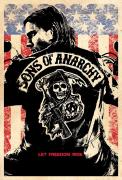
- Reputation Points
- 18279
- Reputation Power
- 100
- Join Date
- Mar 2011
- Posts
- 8,111
- Time Online
- 49 d 22 h 37 m
- Avg. Time Online
- 17 m
- Mentioned
- 79 Post(s)
- Quoted
- 85 Post(s)
- Liked
- 3020 times
- Feedbacks
- 321 (100%)
great thread and thread sticked

-
01-29-2014 #3Extreme User




















- Reputation Points
- 49366
- Reputation Power
- 100
- Join Date
- Jan 2014
- Posts
- 6,215
- Time Online
- 205 d 21 h 34 m
- Avg. Time Online
- 1 h 19 m
- Mentioned
- 933 Post(s)
- Quoted
- 694 Post(s)
- Liked
- 5809 times
- Feedbacks
- 72 (100%)
Wonderful guide,it will help me and I may pass the interview
keep the good work
thanks
-
05-01-2014 #4Power User













- Reputation Points
- 600
- Reputation Power
- 45
- Join Date
- Jan 2014
- Posts
- 160
- Time Online
- 5 d 11 h 12 m
- Avg. Time Online
- 2 m
- Mentioned
- 13 Post(s)
- Quoted
- 14 Post(s)
- Liked
- 75 times
- Feedbacks
- 7 (100%)
thanks for the guide! lets hope i pass the interview


-
03-30-2015 #5Extreme User




















- Reputation Points
- 14266
- Reputation Power
- 100
- Join Date
- Mar 2015
- Posts
- 505
- Time Online
- 51 d 6 h 38 m
- Avg. Time Online
- 22 m
- Mentioned
- 223 Post(s)
- Quoted
- 75 Post(s)
- Liked
- 419 times
- Feedbacks
- 110 (100%)
Amazing guide, really helped, thanks a lot

-
03-30-2015 #6New user



- Reputation Points
- 10
- Reputation Power
- 34
- Join Date
- Mar 2015
- Posts
- 5
- Time Online
- 2 h 53 m
- Avg. Time Online
- N/A
- Mentioned
- 0 Post(s)
- Quoted
- 0 Post(s)
- Feedbacks
- 0
great ,, thanks
-
03-30-2015 #7User



- Reputation Points
- 10
- Reputation Power
- 34
- Join Date
- Mar 2015
- Posts
- 28
- Time Online
- 4 h 50 m
- Avg. Time Online
- N/A
- Mentioned
- 2 Post(s)
- Quoted
- 2 Post(s)
- Liked
- 1 times
- Feedbacks
- 0
Great guide. Is the interview process currently open?
-
03-30-2015 #8Fuck the Lot of You!





















- Reputation Points
- 38619
- Reputation Power
- 100
- Join Date
- May 2014
- Posts
- 2,321
- Time Online
- 81 d 3 h 20 m
- Avg. Time Online
- 32 m
- Mentioned
- 481 Post(s)
- Quoted
- 207 Post(s)
- Liked
- 2115 times
- Feedbacks
- 125 (100%)
-
03-30-2015 #9User



- Reputation Points
- 10
- Reputation Power
- 34
- Join Date
- Mar 2015
- Posts
- 28
- Time Online
- 4 h 50 m
- Avg. Time Online
- N/A
- Mentioned
- 2 Post(s)
- Quoted
- 2 Post(s)
- Liked
- 1 times
- Feedbacks
- 0
Thanks @pretty. Much appreciated, will give it a go!
-
04-12-2015 #10User



- Reputation Points
- 10
- Reputation Power
- 34
- Join Date
- Apr 2015
- Posts
- 41
- Time Online
- 6 h 32 m
- Avg. Time Online
- N/A
- Mentioned
- 5 Post(s)
- Quoted
- 13 Post(s)
- Liked
- 8 times
- Feedbacks
- 0
keep the good work
thanks
LinkBacks (?)
-
What the death of What.CD failed to mean for all of humanity. – Rocknerd
Refback This thread11-20-2016, 01:44 AM -
11-18-2016, 06:34 PM
-
What.cd is gone: A eulogy for the greatest music collection in the world ? Quartz
Pingback This thread11-18-2016, 06:26 PM -
12-17-2015, 10:01 PM
-
11-13-2015, 05:24 PM


 17Likes
17Likes LinkBack URL
LinkBack URL About LinkBacks
About LinkBacks













