Need Help with my first Whatbox Seedbox and waffles.fm
hey all , im just after purchasing a whatbox (flexnl2 - lithim) and have no idea how to use it i have rtorrent installed as webgui but i am not sure where to create the torrent , is there some sort of file transfer program i need on my windows 8 desktop ??
I want to upload an album to Waffles.fm so here is the form for crfeating the torrent
http://prntscr.com/3t0ix6
here is the manage settings in whatbox
http://prntscr.com/3t0j3i
and here is the gui for making the torrent
http://prntscr.com/3t0j89
Torrent Invites! Buy, Trade, Sell Or Find Free Invites, For EVERY Private Tracker! HDBits.org, BTN, PTP, MTV, Empornium, Orpheus, Bibliotik, RED, IPT, TL, PHD etc!
Results 1 to 7 of 7
-
06-15-2014 #1Donor














- Reputation Points
- 510
- Reputation Power
- 42
- Join Date
- Apr 2014
- Posts
- 8
- Time Online
- 5 h 14 m
- Avg. Time Online
- N/A
- Mentioned
- 7 Post(s)
- Quoted
- 1 Post(s)
- Liked
- 1 times
- Feedbacks
- 0
Need Help with my first Whatbox Seedbox and waffles.fm
-
06-15-2014 #2Donor
















- Reputation Points
- 2544
- Reputation Power
- 64
- Join Date
- Mar 2014
- Posts
- 238
- Time Online
- 16 d 21 h 54 m
- Avg. Time Online
- 6 m
- Mentioned
- 38 Post(s)
- Quoted
- 35 Post(s)
- Liked
- 167 times
- Feedbacks
- 12 (100%)
on the gui for the rtorrent, click on the "star" button to view the folder to create your torrent.
you will need to either upload to your whatbox using ftp or what you have already downloaded in whatever folder if any you have created.
in the box that opens, you will choose the location of your torrent, in the box below, u add your own personal announce url from what and then check off the box labelled 'private' torrent and press ok. and it should create the torrent.
-
06-15-2014 #3Donor





















- Reputation Points
- 6501
- Reputation Power
- 100
- Join Date
- May 2014
- Posts
- 198
- Time Online
- 12 d 14 h 26 m
- Avg. Time Online
- 5 m
- Mentioned
- 58 Post(s)
- Quoted
- 27 Post(s)
- Liked
- 195 times
- Feedbacks
- 13 (100%)
Just search for rutorrent tutorial and don't forget to read the rules at waffles
-
06-15-2014 #4
-
06-15-2014 #5Donor
















- Reputation Points
- 2544
- Reputation Power
- 64
- Join Date
- Mar 2014
- Posts
- 238
- Time Online
- 16 d 21 h 54 m
- Avg. Time Online
- 6 m
- Mentioned
- 38 Post(s)
- Quoted
- 35 Post(s)
- Liked
- 167 times
- Feedbacks
- 12 (100%)
dude, at least look at whatbox wiki. sheesh.
https://whatbox.ca/wiki/creating_torrents
-
06-16-2014 #6Hand of the LAW



















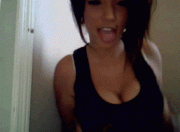
- Reputation Points
- 74675
- Reputation Power
- 100
- Join Date
- Feb 2014
- Posts
- 5,549
- Time Online
- 90 d 19 h 22 m
- Avg. Time Online
- 35 m
- Mentioned
- 974 Post(s)
- Quoted
- 565 Post(s)
- Liked
- 5872 times
- Feedbacks
- 490 (100%)
@N0Name Click on the Star then from Select Source button pick up your folder for upload .
Then at box Trackers : put the announce url from waffles .
Check Private Torrent button and click Create.
When its over click download the torrent file and use this torrent file to upload at waffles your files
Newbie's Guide - How to survive in TorrentInvites and BitTorrent World
How To Make Ratio Proof, Speedtest Proof or Seedbox Proof
Banned Countries at Private Trackers [Sorted by Tracker]
Banned Countries at Private Trackers [Sorted by Country]
Acronyms of Private Trackers
How to Get Invites at your trackers
Internal Encoders Groups For Private Tracker
2015 Tracker Reviews
 Member of the Year 2014
Member of the Year 2014 
-
08-01-2014 #7New user



- Reputation Points
- 10
- Reputation Power
- 36
- Join Date
- Jul 2014
- Posts
- 4
- Time Online
- 9 h 54 m
- Avg. Time Online
- N/A
- Mentioned
- 0 Post(s)
- Quoted
- 0 Post(s)
- Liked
- 1 times
- Feedbacks
- 1 (100%)
my workflow is simple. create torrent with uTorrent, upload content to seedbox via ftp, create download post on tracker website, once posted-download torrent file from tracker site, load torrent in rtorrent via ftp or rutorrent gui


 LinkBack URL
LinkBack URL About LinkBacks
About LinkBacks





 Reply With Quote
Reply With Quote






