Windows 8
If you weren't one of the early adopters who rushed out to buy it on launch day, you might now be starting to think about an upgrade or considering buying a new PC with Windows 8 pre-installed.
But what about all of your programs and data? Does the thought of having to reinstall and transfer everything put you off making the switch?
Well fear not; migrating to Windows 8 needn't be as difficult as you think.
Read on and we'll take you through the various options that are available, whether you're upgrading an existing system or moving everything across to a new PC.
Windows 8 upgrades for existing systems
If you have a PC running Windows XP with Service Pack 3, Windows Vista or Windows 7 then you should be able to upgrade.
To find out if you can, go to windows.microsoft.com and download the free Windows 8 Upgrade Assistant. This will analyse your system and tell you whether it's suitable. If it is, then the Assistant will take you through the process of purchasing and installing the new OS.
As a first step in the process the Assistant looks at all your existing software and will check if it's compatible with Windows 8.
You'll be alerted to any possible problems before continuing.
What happens next varies a little depending on your old version of Windows.
On Windows 7 systems everything should be transferred intact so that you end up with a system that's ready to go as soon as the upgrade is complete.
If you're running XP or Vista, your files will be copied over but you'll need to reinstall all of your applications.
Make sure you have the necessary installation media and licence keys before you start.
On pre-SP3 XP or older systems, you can still install Windows 8 – if the hardware is up to it – in which case your documents, photos, etc, are saved to a Windows.old folder.
You can retrieve them from there once the upgrade is complete. This also applies on any system if you select the 'keep nothing' option during the upgrade; as long as you don't format the disk your files will still be saved in a Windows.old folder.
Rest Of Article
Torrent Invites! Buy, Trade, Sell Or Find Free Invites, For EVERY Private Tracker! HDBits.org, BTN, PTP, MTV, Empornium, Orpheus, Bibliotik, RED, IPT, TL, PHD etc!
Results 1 to 6 of 6
-
12-15-2012 #1Extreme User




















- Reputation Points
- 73686
- Reputation Power
- 100
- Join Date
- Dec 2010
- Posts
- 584
- Time Online
- 48 d 4 h 34 m
- Avg. Time Online
- 17 m
- Mentioned
- 349 Post(s)
- Quoted
- 37 Post(s)
- Liked
- 1049 times
- Feedbacks
- 9 (100%)
Windows 8 upgrade: how to migrate to Microsoft's new OS
-
12-25-2012 #2Extreme User



















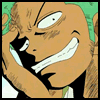
- Reputation Points
- 5805
- Reputation Power
- 100
- Join Date
- Jul 2011
- Posts
- 880
- Time Online
- 9 d 16 h 20 m
- Avg. Time Online
- 3 m
- Mentioned
- 78 Post(s)
- Quoted
- 33 Post(s)
- Liked
- 622 times
- Feedbacks
- 193 (100%)
I think is very best but i prefer windowss 7 because the drivers and software
-
01-07-2013 #3User



- Reputation Points
- 10
- Reputation Power
- 42
- Join Date
- Nov 2012
- Posts
- 76
- Time Online
- 2 d 10 h 4 m
- Avg. Time Online
- N/A
- Mentioned
- 0 Post(s)
- Quoted
- 2 Post(s)
- Liked
- 13 times
- Feedbacks
- 2 (100%)
windowss 7
-
01-08-2013 #4Extreme User






- Reputation Points
- 111
- Reputation Power
- 50
- Join Date
- Jul 2012
- Posts
- 644
- Time Online
- 18 d 7 h N/A
- Avg. Time Online
- 6 m
- Mentioned
- 1 Post(s)
- Quoted
- 1 Post(s)
- Liked
- 19 times
- Feedbacks
- 6 (100%)
Thank You For The Share. Just Keep These Rocking Efforts & Work Up, Bro..
-
01-19-2013 #5User



- Reputation Points
- 10
- Reputation Power
- 42
- Join Date
- Jan 2013
- Posts
- 19
- Time Online
- 7 h 16 m
- Avg. Time Online
- N/A
- Mentioned
- 2 Post(s)
- Quoted
- 0 Post(s)
- Feedbacks
- 2 (100%)
windowss 7
-
01-28-2013 #6Banned




- Reputation Points
- 10
- Reputation Power
- 0
- Join Date
- Jan 2013
- Posts
- 11
- Time Online
- N/A
- Avg. Time Online
- N/A
- Mentioned
- 0 Post(s)
- Quoted
- 0 Post(s)
- Feedbacks
- 0
i am an IT engineer so this should be my speciality.Here is how you migrate your hdd info ... you can use Paragon software... it has everything you need in order to safely transfer/migrate your files securely using an external hdd/ usb stick or SSD


 LinkBack URL
LinkBack URL About LinkBacks
About LinkBacks




 Reply With Quote
Reply With Quote





