Tracker Name: TNTracker [TN] (TNetwork) Tracker Type: General/German Content ONLY Maintaining Ratio: Easy Tracker Sign-UP: Invite ONLY Tracker URL: TNTracker.org Freeleech: Yes, TONS of freeleech in torrents ~20GB and up! (From what I've seen) Bonus Points System: Yes, Karma Bonus Points
My little spiel:
TNtracker is a great tracker with great content and speeds. I love the fact that they implement a system to automatically delete torrents that have not been active for 14 days; this encourages the community to seed longer. I do recommend that ONLY those fluent in German seek membership to this tracker as it only has German content and every browser that I have tried, including Google Chrome, has miserably failed to translate page content to English, maybe those of you out there will have better luck in translating pages to your native language. The community is fairly active, with ~110-200 users on the site at all times; in my experience.
It has been around since mid-2010 and is still alive and very stable so the owner and admin of this tracker know thing or two; don't try to exploit or cheat the system as you will RIGHTFULLY be banned for your actions.
Banner
Home | Browse | Upload | Requests | Forum | IRC | RSS | Rules | FAQ | TeamPM | Profile
Categories & Search
Profile
Karma Bonus System (10 TB Upload! - Unfathomable amount of points!)
Donate
Home & Shoutbox
Browse
Freeleech Browse
Upload
Request Forum
Forum
IRC
RSS
Rules (Translated to English at end of review.)
FAQ (Translated to English at end of review.)
Contact Staff
Edit Profle
Rules:
Basic rules - if ignored, can lead to instant ban!
The arrangements of the team is always to be obeyed!
Use of various Cheater programs are strictly prohibited. Any use is detected and punished with an immediate ban. A suspicion is sufficient. We have to prove you anything.
If your total ratio of your account below 0.7 you will get a warning ()
and download rights are deprived you. After reaching a total ratio of about 0.8, the warning will automatically be canceled and receive back the download rights.
Improper conduct and disregard for the rules resulted in a warning ().
Changes after this warning, nothing, you will be asked politely to leave.
One or logout of Server-/Root-IP 's client and the user of your Server-/Root-Clienten is NOT required and NOT desired.
Download Rules - Failure is the opportunity to download something removed!
Too low a ratio (<0.700) may result in several consequences. In extreme cases, ban!
If you have completed a torrent, leave this possibility for some time after the seed. BitTorrent lives from further seeded torrents.
To prevent exploitation of our community, users will (no matter how long they are members) disabled at the following values immediately and without Vor-/Verwarnung: Download rate more than 2GB for a total ratio of less than 0.2.
Comment rules - If you're going to disregard pain!
No aggressive behavior or flaming in the comments.
No indecent comments in the comments. (I.e. SPAM).
No languages other than German in the comments.
No requests or begging for Only upload.
No links to warez or crack sites in the comments.
No complaints / Flames on download speed or overseeding.
No third party advertisers.
No double comments. If you still want to post something and last Comment was in this release of you, use the (Edit) function rather than create another Comment.
Guidelines for content Avatar Guidelines - Please note
The allowed formats are. Gif,. Jpg and. Png
The maximum allowed size of an avatar is 150x150 and 150kByte. Avatars in other sizes are automatically adjusted.
Use no potentially engaging material as pornographic, anti-religious, violent or racist images. The team knows what is like to be classified. When in doubt just ask a team member via PM.
Uploading rules - Torrents that violate these rules will be deleted without comment!
All releases must have a reasonable and Scene-conformal title. Names, such as (Oceans 13 German) are not allowed!
Movies, series, music etc. from the P2P area must contain Quallität information in the description or NFO. (Media Info)
For non-scene releases an int is not necessary, but welcome.
Scene Releases must be seeded in original condition, unless they are over 14 days old.
Non-scene files may not be uploaded packed (. Rare).
Posters may be linked only imagehoster. (For example: Abload or 666K)
No third party advertisers.
It is absolutely forbidden child porn, animal porn and racist material and DDoS tools Hacking-Videos/Howtos, SMS bomber and similar upload. In violation of the User will be banned immediately.
Non-final releases must be marked with a * day * ALPHA * or * BETA * PRERELEASE *.
In the torrent description CD-Keys/Serials need not be removed, because each user is allowed to read NFOs.
Each upload must remain at least 48 hours in seed. The only exception is, your upload has completed at least 1 times.
The release date and the pitch of the seeders are not included in the torrent name.
Case of serious or repeat cases, the uploader can be punished with deprivation of rights Upload, warning, demotion or deactivation!
Guidelines for the Invite system - Please note
There is no right to Invites!
You are committed to a careful handling Invites!
Invite the system is only intended to invite your friends or family members from circles you trust and note the rules.
Invite your watch and help him in dealing with the rules!
Invite everyone is due to you!
Should be noted that you give away Invites public or public order act, the Invite rights you may be revoked indefinitely comment. In addition, you risk a warning. In Wiedeholungfall you will be asked politely to leave the (spell).
If your invite to the case of serious breach of the rules, cheat or make other deceptions, your account will be blocked!
Not login with the details of your Invites! This is interpreted as a double account!
Do you use an Invite for yourself, this is a double account! There are disabled both accounts!
FAQ:
Welcome to TNetwork!
This is a private tracker, so you need to register before you have full access.
Before you do anything else, you should read the rules TNetwork! There are not many rules to be observed, but compliance with these we will necessarily require.
Contents of the FAQ
Basic Information
What exactly is actually BitTorrent and how can I get the files?
Where does the donated money?
What is a root or webseeder?
I found a bug / error found on the side! What should I do now?
User Information
I registered but have not received confirmation mail!
I forgot my username / password, can you send me this?
Can you rename my account?
Can you think (activated) Delete Account?
What is my ratio?
Why is my IP displayed on my profile?
Help! I can not log in!
My IP address is dynamic, how can I stay logged in?
Why am I listed as not connectable? (And why should I change that?)
What do the different user groups mean?
How does it work with the promotions?
Why there are power users who have less than 75GB uploaded!
How do I add an avatar to my profile?
Statistics
Main reasons for not updated Stats
Tips for Clients
Can I use any bittorrent client?
Why is a torrent I'm leeching / reseed something more than once in my profile?
I have the torrent finished / stopped, why is he still in my profile?
Why do I sometimes see torrents in my profile that I do not leeching / reseed something?
Multiple IPs (Can I login from different PCs?)
How does this work with NAT / ICS?
Upload
Why can not I upload torrents?
What criteria must I meet to become a uploader?
Can I upload your torrents to other trackers?
I want to upload a torrent, what do I need?
Download
What do I do with the files I've downloaded?
I have downloaded a movie but do not know what CAM / TS / TC / SCR means?
Why is an active torrent suddenly disappear?
How can I go on a broken download or reseed something?
Why do my downloads sometimes stop at 99%?
What does the error message: a piece has failed in hash check?
The torrent is 100MB big, why I have 120MB of it drawn?
What does IOError - [Errno13] Permission denied?
What does "rejected by tracker - Port xxxx is blacklisted"?
I get "Error 12057 or no connection to revokationsserver in my client!
What does and [50% Down]?
What is the waiting time lifting and what are the criteria for this?
How can I increase my download speed?
Download the latest torrents not the same in appearance
Make yourself accessible
Set your upload speed not to Unlimited
Collectio Limit the maximum number of connections
Collectio Limit the number of simultaneous uploads
Why can not I browse slowly when I do something leeching?
My ISP uses a transparent proxy, what should I do?
What is a proxy?
How do I find out that I'm behind a transparent / anonymous proxy?
Why is there with me not connectable even though I'm not a firewall or NAT to the Internet?
Can I bypass my ISP proxy?
How do I configure my BT client use a proxy?
Why I can not log in through a proxy?
Does this apply to other trackers?
What should I do if I can not find the answer here?
Basic Information
What exactly is actually BitTorrent and how can I get the files?
There is an extensive FAQ Brian's BitTorrent FAQ and Guide.
Where does the donated money?
We operate the tracker as a hobby and finance everything out of pocket. Our server is located abroad, which indeed makes things safer here, but certainly not cheaper. Through a donation you can help ensure that there will be TNetwork even tomorrow. The server can, for known reasons, of course NOT be operated in Germany or the United States where the price would be significantly Hosting guards.
What is a root or webseeder?
A webseeder is someone who has rented a server from a provider who is connected with a high bandwidth connection to the Internet, usually 10 or even 100 Mbps. This may upload data, and distribute a large torrent quickly this user at very high speeds.
However, at such high speeds, a torrent is distributed only among the poorly Leechern because the deal with the fastest lines first, it is not advisable to seed at such high speeds. Because an anti-leech Tracker like this a good ratio is necessary to take webseeder often other users to be able to keep their ratio, as they are very slow upload data compared. A reporting requirement as webseeder or its Server IP is not needed.
I found a bug / error found on the side! What should I do now?
In the event that you have a bug / error found on our site, we ask you to report this to our forum.
For your trouble, you will receive from us a little thank you.
User Information
I registered but have not received confirmation mail!
Since you is a mistake undermining. Wait 3 minutes and you try using a different email address to register.
I forgot my username / password, can you send me this?
Please use this form to let you send your data.
Can you rename my account?
We're not doing.
Can you think (activated) Delete Account?
That you can do in which you used this form himself.
What's MY ratio?
Click on Profile, then on your user name (at the top of this page).
It is important to distinguish between your overall ratio and the individual for the torrents you're on the session open / leech to distinguish. The overall ratio, shows your complete upload / download, since you've signed up on the page. The individual ratio, shows you the upload / download for each torrent that you are currently leeching the session open /.
It may be that you two symbols instead of numbers see: "Inf", which is merely an abbreviation for Infinity (infinity, infinity), and indicates that you have downloaded 0 bytes but for more than 0 bytes uploaded. (The ul / dl ratio becomes infinity); "---", which should be as "non-available", and will see if you use 0 bytes high - and have downloaded. (Ul / dl = 0/0 is considered indeterminate amount).
Why is my IP displayed on the detail page and in my user details?
Just you and the Tracker team can see your IP and your email address. Users can not.
Help! I can not log in? (A.k.a. Login of Death).
This problem exist from time to time with the MSIE. Close all Internet Explorer windows and open (Internet Options) in the Control Panel. Click on (delete cache ...). You should now be able to login.
I have a dynamic IP address, how can I stay logged in?
By the prevailing system here (Passkey), you do not need every time you log in after a reconnect. Your torrent activities are automatically assigned to your ACC.
Why am I Connectable: NO? (And why should I care?)
The tracker detects your router / firewall does not allow incoming connections. This has the consequence that you can not establish connections to users who have the same status. To fix this problem you need the ports to your IP (local) forward in your firewall. These ports must match those which you have set in your client.
More information you can find in the manual of your firewall / router.
What are the different user classes?
The default user class members.
Power User has access to the function bookmarks (bookmarks =)
eXtrem same user privileges as Power User
Superuser has the longest ;-)
Donated for TN tracker.
VIP Can the same as a Power User and is considered an Elite Member of TN-tracker.
How uploader power users with upload rights and immune to automatic deletion.
Releaser is assigned by administrators / sysops. We would like to express to you our appreciation.
How does it work with the promotion?
Power User is automatically assigned when a user is at least 4 weeks here, at least 50GB has downloaded and may show a ratio of about 1:05. Mods made changes this script will be overwritten every time.
eXtrem user is automatically assigned when a user is at least 4 weeks here, at least 300GB has downloaded and may show a ratio of about 1:50. Mods made changes this script will be overwritten every time.
Super User is automatically assigned when a user is at least 4 weeks here, at least 750GB has downloaded and may show a ratio of about 2:00. Mods made changes this script will be overwritten every time.
This status is awarded only by administrators, or sysops.
For VIP users, have done something special with respect to the tracker that you think. (Who wants to beg for a higher status, is automatically excluded)
Uploader is assigned by administrators / sysops.
Releaser is assigned by administrators / sysops. We would like to express to you our appreciation.
Why can not my friend become a member?
Currently only the Invite system is open, it can thus be Invited from you and thus register.
Look into your profile or in the top menu bar, how many Invites you. These Invites you can invite your friends.
If you have any Invites, Invites you can buy with your bonus points.
How long can I be inactive (= not login to the site)?
After four weeks of inactivity (from power users six weeks), your account will be deleted (= definitively and irrevocably removed from the database). To avoid the cancellation you can park your account. Ongoing torrents do not count as active, it only counts the log!
How long can I park my account and where can I find this function?
You can park your account for eight weeks (from power users ten weeks), then it is deleted (= definitively and irrevocably removed from the database). The function you can find in your profile. Note that you session open when parked neither can nor leech and must not!
How do I add an avatar to my profile?
Upload your picture on one of the known imagehoster (Photobucket, ImageShack). Then add the direct link, in an appropriate field in your profile. Dynamic avatars are not supported!
Please do not post in the forum to test your avatar. Whom you have done everything correctly, you will see your avatar on your user details page.
Statistics
Main reasons for not updated Stats
The user is cheating -> results in a ban
The server is overloaded and unresponsive -> Just leave the session open and be patient, enduring manually update results in a ban your IP, so that further updates will be ignored by your client and you therefore lose valuable Ratio.
You are using a faulty client or locked. Experimental or CVS client you use at your own risk! We also reserve the right to exclude certain clients from the tracker.
Tips for Clients
If one of your current torrents is not listed in your profile, wait or do a manual update.
Complete your client properly, so that the tracker, the "completed" event receives.
If the tracker to be down, reseed something, otherwise the stats for you are not transferred correctly and you may be missing data.
Can I use any bittorrent client?
Yes. Currently, only cheating clients are blocked. Whether and when there will be a blacklist is not fixed yet. We will inform you about it.
Why is a torrent I'm leeching / reseed something, performed several times in my profile?
Should be crashed for some reason your PC or your client and you connect you new, do you have a different ID, which results in being your torrent redisplayed. The old ones are still to be seen until a timeout occurs. You can ignore it until it disappears by itself or use the Flush Torrents function in your profile. Your stats will still be updated correctly.
I have the torrent finished / stopped, why is he still in my profile?
Some clients provide the "completed" event not right, so the tracker does not know that you have completed your download / canceled. Simply ignore it until the torrent after the timeout automatically disappears.
Why do I sometimes see torrents in my profile that I do not leeching / reseed something?
By PassKey system this problem should be solved, so this error should not occur. Is that still the case, you should either your account password, and reset your PassKey because either someone has access to your account, or got their hands on one of your torrents.
To ensure that your torrents are displayed, you should read the page immediately before the start of a visit session.
Multiple IPs (Can I login from different computers?)
The new system PassKey this is now easily possible, it is no longer necessary to login to the tracker before you start the torrent. But there is now a new restriction that you can only access a maximum of 5 different IP addresses simultaneously on the tracker (via BitTorrent client).
How does this work with NAT / ICS?
Trying to leave at the ICS client running on the gateway PC. Klients that run on the PCs behind the gateway,
probably can not connect to the tracker and other peers (the ports are then displayed as ---), unless you configure your ICS expensive (a good guide can be found here). Are the Klients behind a NAT, then you should give different ports to clients. (How to do this varies from router to router.)
Now that the PassKey system identifies the user on the torrent file and the PassKey contained therein, it is now perfectly possible that different users access from a single IP from the tracker. For this course, each user must use his own torrent files!
Upload
Why can not I upload torrents?
In principle, each user has the possibility to upload a torrent.
If you do not have access to the upload form, upload your right was removed. If you do not know why this is happening, you should contact a team member on one of the usual ways.
What criteria must I meet to become a uploader?
You have:
* At least 20 torrents per month upload
* A Torrent NFO for writing,
* Scene Releases seed as in the original state,
* An upload speed of at least 250 KB / s, preferably more,
* Have uploaded at least 50GB, longer than 4 weeks to be there, have a ratio of 1.5 +.
If you meet this criteria, please contact us.
Remember! Best specify your subject area in which you upload something.
If you provide only irregularly or below 20 torrents a month, you do not need this place.
Can I upload your torrents to other trackers?
No. Since users have to register with us and depending on the situation, the application is closed, the moves our trackers just in a bad light when the users want to draw something, but can not register. In addition, the torrent on the PassKey is firmly linked with your account and all data will be loaded shall be counted your profile!
With your downloaded files, however, you can do whatever you want, eg create a new torrent and upload it to a tracker of your choice.
I want to upload a torrent, what do I need?
Even if you're not a uploader, feel free to offer a torrent on the tracker and upload yourself. However, the same rules apply to you, as for real uploader.
* If you are unsure whether your torrent tracker rules corresponding to the (content, size, type of software, ...), please ask before necessarily a moderator for advice!
* Create the torrent with the correct announce URL.
The following URLs are allowed:
1 Normal Announce:
http://tntracker.org/announce.php
2 SSL Protected Announce:
https://tntracker.org:443/announce.php
If the release is an original scene release, then send the upload the attached. NFO with the torrent, if any. NFO is, make yourself a plain text file with the information to your torrent. Vary depending on the type of the necessary information, generally following items should be included:
1 Name and any producer / manufacturer
2 Content summary or description
3 Information about system requirements, quality, codecs used, maturity, ...
4 Quick Installation Guide, if relevant
If present, 1 cover image, screenshots, etc., which should be displayed above the torrent description.
If you notice these things, nothing stands in the way. For further questions, please consult a moderator. More information can be found in the forum.
Download
What do I do with the files I've downloaded?
There is information about this.
I have downloaded a movie but do not know what CAM / TS / TC / SCR means?
There is information about this.
Why is an (active) torrent suddenly disappear?
The following reasons may be responsible:
(1) The torrent may have against the rules.
(2) The uploader / team has deleted this torrent for some reason.
(3) Torrents are older than 14 days and have no seeds / leechers are automatically deleted.
How can I go on a broken download or reseed something?
Open the. Torrent file and enter the location of your existing files. Your client will then check the data already finished, and continue with your download or begin to seed.
Why do my downloads sometimes stop at 99%?
The more parts of a file you have, the harder it becomes to find peers who have pieces that you will need. Just wait and drink a pot of coffee, sometime it goes on. Normally it should go with BitTorrent but also in the more recent data quickly.
What does the error message "a piece has failed in hash check"?
BitTorrent clients check the data on their integrity. If a part of this check fails, it is automatically downloaded again. Occasional hash errors are normal and you should not get upset about it.
Some clients have an (advanced) option to ban user / kick that send you bad data. This makes sense insofar that you can exclude the users who have corrupted files.
The torrent is 100MB in size. Why I downloaded 120MB?
Due to the error listed above, it may happen that you have to download files several times down. Make sure that the (kick / bann) option is turned on in your client (if any) so as to exclude something.
What does "Not authorized (xx h) - READ THE FAQ" Error? Please note this rule is not active!
At the time at which each new torrent is uploaded to the tracker, there is a period that some users must wait before they can download it.
This only applies to users who have a poor ratio, little or uploaded.
Ratio below
00:50
Upload and under
5.0GB
Waiting period
48h
Ratio below
0.65
Upload and under
6.5GB
Waiting period
24h
Ratio below
0.80
Upload and under
8.0GB
Waiting period
12h
Ratio below
0.95
Upload and under
9.5GB
Waiting period
06h
Your waiting time will depend on the largest value that is true of the above for you.
In your profile, implies a delay of 0 hours (even if your ratio is 65,882.91.)
The waiting period also applies to new users, create a new account, so bring nothing. Because of the possibility that you can bypass the waiting period, if this is enabled only for leeching, this also counts for seeding. Thus you have to wait even if you have the file already complete and seeding want.
Which means: "rejected by tracker - Port xxxx is blacklisted"?
Your client wants to log on one of the default bittorrent ports of, (6881-6889) or any other common p2p port used.
TNetwork does not allow ports of the p2p network standard used. The reason is that the ISP's know these ports and the speed brake on).
The following list contains a few of them, but not all:
Direct Connect
411-413
Kazaa
1214
eDonkey
4662
Gnutella
6346 - 6347
BitTorrent
6881 - 6889
If you want to use our trackers, you have to adjust your client so that it does not use the above mentioned ports (The ports 49152-65535 should work., But you also read through the times). Note that some clients, such as Azureus 2.0.7.0 or higher, use a single port for all torrents, with most others use one port per torrent basis. How far you choose the port range is up to you. (Normally it is about 10 ports. There is no reason why you should use it more and could possibly give security problems).
These ports are used to communicate between peers, not between the tracker and the client. Your client can also communicate with other clients, even if they use the default ports. If your client does not allow the ports themselves to choose, then you should search out one that allows that.
Do not ask us, or in forums to which port you should use. The more diverse the ports are, the harder it will be for ISPs to find these ports and the speed limit (as already described above). If we simply set a specific number of ports that ISPs will slow down immediately.
I get "Error 12057 or no connection to revokationsserver in my client!
This error occurs usually when you want to upload a torrent with SSL-protected.
It is a general Windows (Microsoft) "problem."
In our forum there are detailed information about this.
What does and [50% Down]?
We have a variety of discounts for downloads, which are marked either with or as [50% Down].
means that the download is not counted.
[50% down] means that the download will be counted only 50%. I.e. e.g. with an 8 GB 4 GB torrent only be counted in the download.
These benefits are designed to obtain the overall ratio to maintain or improve.
What does 'IOError - [Errno13] Permission denied'?
If you want to correct the error only remaining arte your PC, that should solve the problem. Otherwise, continue reading.
IOError means Input-Output Error, this is a file system error, not a tracker from. This error occurs when your client is unable to open the partially downloaded files. The most common reason for this is that you have the same client run twice on your PC at the same time: When the client the last time was closed, it did not end properly and runs in the background, used / blocks thereby continue the files and the other Client can not open it.
A less common reason is a faulty FAT partition. By a simple PC-Crash, the already downloaded files unreadable, and this creates the error. Scandisk should solve the problem. (This should only happen if you use Windows 9x., Or Windows NT/2000/XP with FAT formatted hard drives. On NTFS partitions should not occur this problem.)
How can I increase my download speed?
The download speed mostly depends on the seeds / leechers Ratio (SLR). A slow download speed it is mostly for new torrents, or in those who are not quite so popular.
(A little tip on the side:. No friends with this slow download rate to reseed something that you and others can you download faster.)
Download the Torrent not right after the show!
In the beginning, there are very few seeds and thus the speed is often very slow. The best way to rise in the middle with a i.e. where the SLR is the highest. However, this has the disadvantage that you can not possibly seed as much. One must decide. It has advantages and drawbacks.)
Make yourself (walking / connectable)
Why am I going to appear as not connectable?
Limiting your upload speed!
The upload speed affects the download speed in two ways:
There are clients who prefer other clients. That is, if A and B load the same torrent and A is sending data to B at high speed, B will try to reciprocate it. So in these scenarios: If you have a high upload, you have mostly also a high download.
On the other hand, the TCP protocol works if A are downloading something from B, A to B must say that it receives something from him. (This is called acknowledgments - ACKs -, a sort of news "got it"). If we fail A to do that, B is the send the data to stop and wait. If A hochläd at full speed, no bandwidth left for the ACKs and there will be a wait. This one includes: Upload speed too high, leading to slower Downlaodgeschwindigkeit.
The desired effect (high DL) rates takes a combination of both. The upload should be as high as possible, but enough bandwidth for ACKs should be available. Keep the upload speed at about 80% of the possible (at 16k are about 13k). You have to play around a bit to know what is best for themselves. (But think about it the upload still be kept as high as possible and when you're done with full leech on to rotate it, because of your ratio.)
If you use more than one client at a time, you have to be careful that divides the upload. Some clients (eg Azureus) limit the full upload speed, others (eg Shad0w's) do it for each torrent individually. You should know your client. The same applies for other things that you do with your line (eg surf or ftp), always think of the overall upload speed.
Limit the number of simultaneous connections!
Some operating systems (like Windows 9x) do not deal well with a large amount of compounds and can crash. Also, some routers have problems with that. You will be very slow or crash completely from too many connections. There are no default values for this. But try it once with 60 - 100 and experiment around a bit with it. Remember that you have to expect these numbers together, if you use two clients simultaneously.
Limit the number of simultaneous uploads!
Is not that the same as above? NO! Connections limit the number of peers your client communicates with whom and from whom he herunterläd. The upload limits the number of peers to which your client hochläd something. The ideal number is typically slightly lower than the number of connections, and is highly dependent on your (physically possible) connections from.
Give the matter some time!
As explained above, there are clients who prefer to other clients where they upload something. When you start leeching a new torrent too, you have nothing you can upload and it may be that you ignore the other clients. But as soon as you get a few pieces of the file, you can forward them to other clients and your download speed should increase.
Why can not I browse slowly when I do something leeching?
Your download speed is limited. If you are downloading a torrent with high speed, it may be that your line is fully utilized. This suggests then settle onto the surf. At the moment there are only a few clients where you can limit the download speed (eg Azureus, uTorrent). If that does not work for your client, you should you even look NetLimiter. That with the surfing was just an example.
The same can happen to you during play, etc.
1.0 My ISP uses a proxy invisible. What should I do?
This is a very complex issue. Everything we can not explain here.
Short reply: change your ISP! You can not or will not, then read on.
What is a proxy?
Basically, a proxy is a middleman. If you are surfing through a proxy, you can not send requests directly to the server where the pages are located, but in this proxy. This loads the pages from the actual server and sends you the data. are several types of proxies:
A transparent proxy is transparent with you You must not configure the PC. All traffic on port 80 (http) is handled by the proxy.
Non-transparent, a PC must be configured for the proxy.
Anonymous The proxy sends no client identification to the server log. (HTTP_X_FORWARDED_FOR header is not sent, the server sees your IP NOT.)
Highly Anonymous The proxy sends no client nor your own (by proxy) server information. (HTTP_X_FORWARDED_FOR, HTTP_VIA and HTTP_PROXY_CONNECTION header is not sent, the server does not see your IP yet he knows that you are using a proxy.)
Public Self-explanatory
A transparent proxy may be anonymous, but need not. There are several levels of anonymity.
Why is there with me not connectable even though I'm not a firewall or NAT to the Internet?
TNetwork always usually takes your real IP, but it does need the proxy to process the HTTP header HTTP_X_FORWARDED_FOR. This prevents the proxy disclosure, the tracker assumes that the proxy-ip is the IP of the client. When you log in the tracker tries, if you are behind a firewall / NAT and tries to connect to your client (but on the proxy). Naturally the proxy will not have this port open, the tracker will not connect and your port is not showing correctly.
1.1 My ISP uses a proxy invisible. What should I do?
Caution!
This is a very sensitive issue and it is not possible to treat us ALL. Short reply: change to an ISP without a proxy. If you can not or will not, les on.
How do I find out if I'm sitting behind a (invisible / anonymous) proxy?
Go to ProxyJudge. It lists the HTTP headers that the server receives from you. The most important ones can sign in, HTTP_X_FORWARDED_FOR and REMOTE_ADDR.
Does that also apply to other torrent sites?
This FAQ was written specifically for the TN tracker. It MAY apply to other trackers, but not necessarily.
Why can not I connect? Blocked the site myself?
Maybe my address is blacklisted?
The site blocks addresses that are found in the PeerGuardian database, as well as addresses of banned users. This works at Apache / PHP level, it's just a script that blocks logins from those addresses.
It should not stop you from reaching the site. Normally, no lower-level protocols are blocked. It should be able to ping / traceroute the server even if your address is blacklisted. If that does not work, the problem lies elsewhere.
Your ISP blocks the address of the page!
(First: It is very unlikely that your ISP makes Typically include network problems or something..) Nothing we can not do anything unfortunately. You should contact your ISP connection, or switch to another. But think about it, that you can still reach the site via a proxy (as described above). In this case, it does not matter if the proxy is anonymous and which port it goes.
Note that you're always unconnectable, because it is not possible to identify the tracker that you can accept incoming connections.
Alternate port (81)
Some torrents use a different port instead of the normal HTTP port (80). This can cause problems if the user is behind a firewall or a proxy.
What if I can not find the answer to my problems here?
Check out the forum. There will be happy to help you if you will notice a few small rules:
Be you sure your problem really is not in the FAQ. There is no point to post something here and send you back.
Before posting you something, read the! IMPORTANT! Entries in the thread (the very beginning). Most of the information that has not yet been entered in the FAQ, you'll find there.
Help us to help you. Do not write simply: HELP! IT'S NOT! Give us information that we can do something so that we do not have to waste time with set questions. What client do you use? Which operating system? What are your network settings? If you get an error, as he is? What are the names Torrents with which you have problems? The more you tell us, the easier and more likely it will be that you get a reply.
And very important (but actually logical): BE FRIENDLY! It does not force you to help. If you are asking about friendly, you will certainly have more success.
My ratings/10:
Content: 7.5 Speed: 8.0 Community: 6.5 Interface: 7.5
Torrent Invites! Buy, Trade, Sell Or Find Free Invites, For EVERY Private Tracker! HDBits.org, BTN, PTP, MTV, Empornium, Orpheus, Bibliotik, RED, IPT, TL, PHD etc!
Results 1 to 1 of 1
-
07-10-2013 #1The Captain









- Reputation Points
- 3086
- Reputation Power
- 76
- Join Date
- Mar 2013
- Posts
- 551
- Time Online
- 10 d 13 h 59 m
- Avg. Time Online
- 3 m
- Mentioned
- 0 Post(s)
- Quoted
- 1 Post(s)
- Liked
- 521 times
- Feedbacks
- 31 (100%)
TNTracker | General | 2013 Review
Last edited by Zulu Clowder
 ; 07-11-2013 at 06:00 AM.
; 07-11-2013 at 06:00 AM.


 3Likes
3Likes LinkBack URL
LinkBack URL About LinkBacks
About LinkBacks









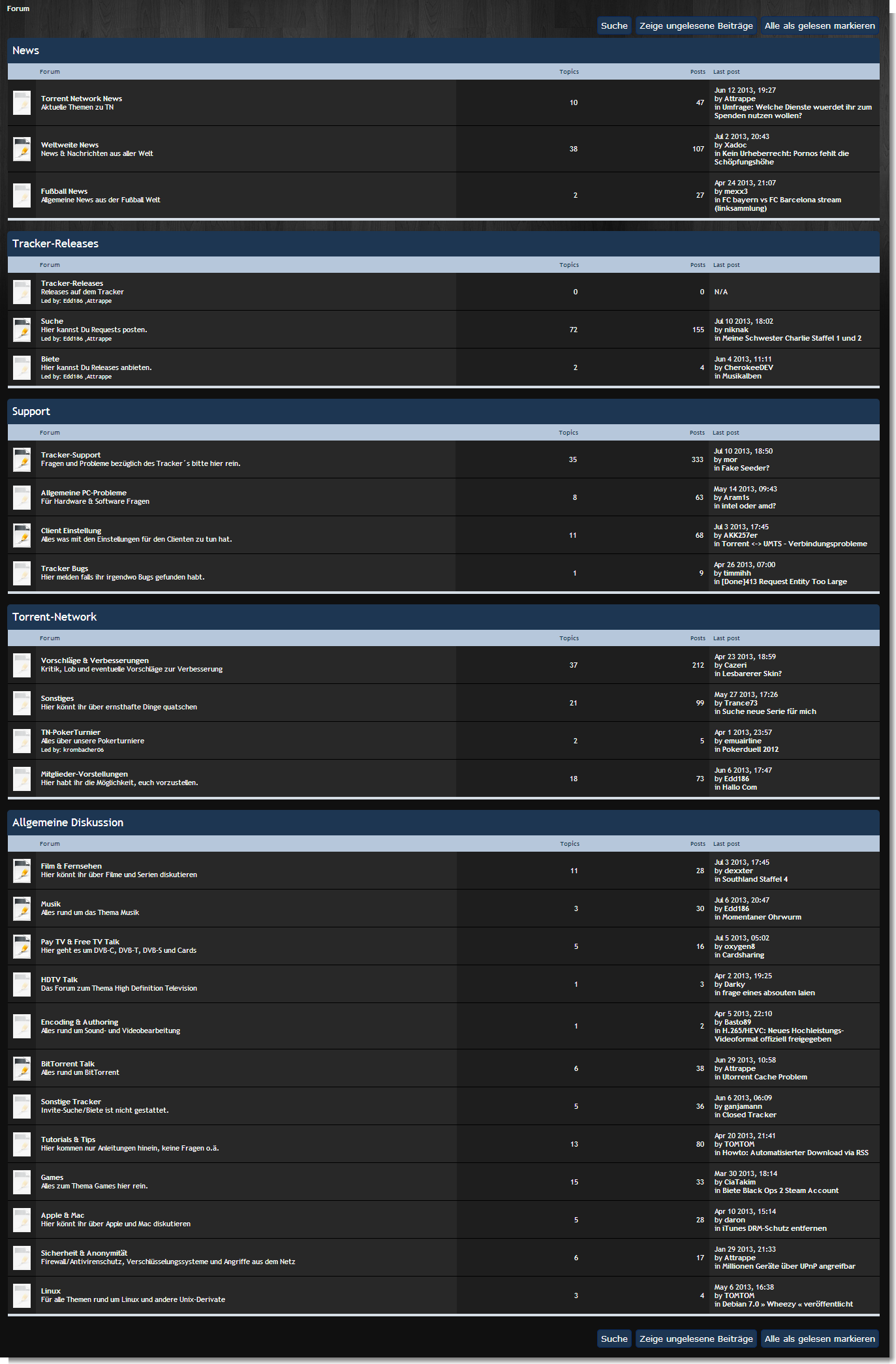












 Reply With Quote
Reply With Quote





