HTTPS
In an effort to improve user security and on the request of some of our users, we have enabled forced HTTPS (SSL) for browsing the website. We tried to make the change as easy and seamless for the users as possible, so we've added redirects to the HTTP version of the site to automatically switch you to HTTPS. If you are able to read this announcement, you are using HTTPS! HTTPS (SSL) Tracker is also available, but is turned off by default.
You can enable it in your User CP in the Trackers tab. With any change there can be some problems which arise, so if you find any issues please contact chrisbeebops.Forum Thread HereNote: If you are using an autodownload script that is no longer working, it can most likely be fixed by simply changing http to https within the script.
-GFT Staff
Torrent Invites! Buy, Trade, Sell Or Find Free Invites, For EVERY Private Tracker! HDBits.org, BTN, PTP, MTV, Empornium, Orpheus, Bibliotik, RED, IPT, TL, PHD etc!
Results 1 to 1 of 1
Thread: GFT : News
-
05-22-2014 #1Hand of the LAW



















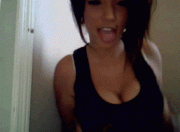
- Reputation Points
- 74675
- Reputation Power
- 100
- Join Date
- Feb 2014
- Posts
- 5,549
- Time Online
- 90 d 19 h 22 m
- Avg. Time Online
- 35 m
- Mentioned
- 974 Post(s)
- Quoted
- 565 Post(s)
- Liked
- 5872 times
- Feedbacks
- 490 (100%)
GFT : News
Newbie's Guide - How to survive in TorrentInvites and BitTorrent World
How To Make Ratio Proof, Speedtest Proof or Seedbox Proof
Banned Countries at Private Trackers [Sorted by Tracker]
Banned Countries at Private Trackers [Sorted by Country]
Acronyms of Private Trackers
How to Get Invites at your trackers
Internal Encoders Groups For Private Tracker
2015 Tracker Reviews
 Member of the Year 2014
Member of the Year 2014 


 3Likes
3Likes LinkBack URL
LinkBack URL About LinkBacks
About LinkBacks




 Reply With Quote
Reply With Quote





