SUBMIT FEEDBACK
TUTORIAL
What is Feedback:
Each time you buy, sell or trade something, you have an opportunity to
leave Feedback about your experience.
The Ratings:
Positive (+1)
Neutral (-0-)
Negative (-1)
Feedback consists of a positive, negative, and neutral rating, along with a short comment.
Buyers, sellers or traders build reputations that are based on all the Feedback ratings
and comments left by their trading partners.
Feedback is Given to:
Seller = Seller receives a Feedback by the buyer once the deal is completed
Buyer = Buyer receives the invite, account or bonus once the deal is completed
Trader = If it was a trade, both people receive Feedback
Why must Leave Feedback:
In a site like Torrent Invites Feedback is one of the most important parameter
with so many scammers around.
How to add Feedback:
Follow the Steps & Screenshots bellow.
STEP I:
- Go to the users Profile who you want to leave Feedback.
STEP II:
- Once you're there Click on the Feedback tab.
STEP III:
- Click on Submit Feedback For user's button.
STEP IV:
- Select the appropriate option. You must be the Buyer, Seller, or Trader.
STEP V:
- Your Rating experience with the User in that Particular Transaction.
STEP VI:
- A short Comment about your experience with that User.
STEP VII:
- Your additional Comments visible only to buyer seller & staff.
STEP VIII:
- Click on Submit Reply button.
STEP IX:
- Now your Done. You know now how to add or submit Feedback.
That's it. You just left your First Feedback.
I hope this Tutorial was useful.
Good Luck.Feel at Home
Torrent Invites! Buy, Trade, Sell Or Find Free Invites, For EVERY Private Tracker! HDBits.org, BTN, PTP, MTV, Empornium, Orpheus, Bibliotik, RED, IPT, TL, PHD etc!
Results 1 to 5 of 5
Thread: [TUT]How to Add Feedback
-
12-31-2012 #1Extreme User



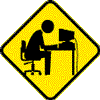
- Reputation Points
- 61
- Reputation Power
- 54
- Join Date
- Aug 2011
- Posts
- 797
- Time Online
- 3 h 49 m
- Avg. Time Online
- N/A
- Mentioned
- 1 Post(s)
- Quoted
- 1 Post(s)
- Liked
- 80 times
- Feedbacks
- 42 (100%)
 [TUTORIAL]How to Add Feedback
[TUTORIAL]How to Add Feedback
Last edited by tjay; 01-03-2013 at 04:09 AM.
-
01-22-2013 #2Power User



- Reputation Points
- 10
- Reputation Power
- 44
- Join Date
- Jan 2013
- Posts
- 239
- Time Online
- 58 m
- Avg. Time Online
- N/A
- Mentioned
- 1 Post(s)
- Quoted
- 0 Post(s)
- Liked
- 16 times
- Feedbacks
- 10 (92%)
thanks m8 good effort
-
05-01-2013 #3New user



- Reputation Points
- 13
- Reputation Power
- 41
- Join Date
- Apr 2013
- Posts
- 8
- Time Online
- 9 h 14 m
- Avg. Time Online
- N/A
- Mentioned
- 0 Post(s)
- Quoted
- 0 Post(s)
- Feedbacks
- 0
Thanks! Good effort for me.
-
02-15-2016 #4User



- Reputation Points
- 10
- Reputation Power
- 30
- Join Date
- Feb 2016
- Posts
- 12
- Time Online
- 1 d 1 h 5 m
- Avg. Time Online
- N/A
- Mentioned
- 4 Post(s)
- Quoted
- 0 Post(s)
- Liked
- 1 times
- Feedbacks
- 0
thanks.. I needed this

-
02-15-2016 #5Extreme User




















- Reputation Points
- 29080
- Reputation Power
- 100
- Join Date
- Feb 2016
- Posts
- 2,347
- Time Online
- 72 d 23 h 53 m
- Avg. Time Online
- 35 m
- Mentioned
- 429 Post(s)
- Quoted
- 136 Post(s)
- Liked
- 2538 times
- Feedbacks
- 219 (100%)
thanks you very much


 16Likes
16Likes LinkBack URL
LinkBack URL About LinkBacks
About LinkBacks













 Reply With Quote
Reply With Quote





