A good tracker requires you to upload what you download. This guide explains many of the methods involved with keeping on top of this sometimes difficult task.
Get On A Torrent Early :
Once a torrent has a ratio of more seeders to leechers it can often be difficult to get a decent upload speed. Going through your trackers recently uploaded list, try to find a torrent that has a high number of initial leechers (or possibly one that could be popular), start downloading and you should be uploading instantly. This method is generally more effective with a fast internet connection or Seedbox as with a slower connection you may not be able to upload a substantial amount before it has an abundance of seeders.
Port Forward :
Port forwarding is key to enabling other users to connect to you in order for you to upload. By forwarding ports you give easier access to the data that you have downloaded and connects you to your peers. Portforwarding is a simple process, but varies depending on your computers and routers settings. Suggested ports range from 49152-65534 to bypass program conflicts and remember to change your torrent clients configuration to the forwarded port.
Cross Seeding :
Cross Seeding involves re-seeding already downloaded data. By either downloading an identical file from another source (i.e. a tracker that you already have a high ratio on) or obtaining it locally you can use already obtained data to seed to another identical torrent which only tracks upload bandwidth as nothing was effectively 'downloaded'.
Get A Seedbox :
A Seedbox is a private dedicated server which is used for downloading and uploading data, using a remote torrent client. Seedbox's work by downloading and uploading the data on their own servers, generally at speeds of 100Mbit/s or higher. By using Seedbox's in conjunction with early torrenting, the data will be downloaded at high-end speeds and uploaded tenfold. Data is then stored on the servers which can then be downloaded through an FTP server.
Click Here For "PulseMedia Seedbox Details 'n TI Specials".
Check Your Torrents Rules :
Getting a decent ratio isn't always hard or bandwidth consuming. By checking your trackers rules, you may find that some have a 'timing' rule. What this means is by staying on a torrent and attempting to seed you will after a certain amount of time be given the remaining upload data just for the dedication of staying on the torrent. Most high-end trackers have this or a similar feature so update yourself on the rules.
Throttle :
Throttling is the means in which you change the configuration of your torrent client to only download at the same speed you upload. This guarantees a ratio of greater than one is kept, but is only recommended if a decent internet connection is available or you are at risk of having your account disabled.
Partial Downloading :
Partial downloading consists of downloading only a certain number of files from a multi-file torrent and uploading. By changing the priorities on the files located within a torrent, specified downloads can be 'skipped'. Doing so, only minimal amounts are downloaded and uploading is prioritized.
Freeleech :
Freeleech torrents can be found on most trackers. A torrent (or in cases entire sites) may be specified as 'freeleech' for a certain time, occasionally permanently, and any data downloaded does not count towards usage, but uploading does.
A Small Notes :
1. This won't work if your tracker has "wait times" where new users are forced to wait a certain time before they're allowed to download files.
2. Always check your trackers rules, some forbid this method. Also, identical is key here, if it's not the same it won't be recognized and you won't be able to upload.
3. Be sure to check your torrents rules, as this method can get you a warning or your account disabled.
Source: Internet. Total Credits to Original Author.
Torrent Invites! Buy, Trade, Sell Or Find Free Invites, For EVERY Private Tracker! HDBits.org, BTN, PTP, MTV, Empornium, Orpheus, Bibliotik, RED, IPT, TL, PHD etc!
Results 1 to 10 of 21
Thread: A Simple Guide To A Better Ratio
-
07-07-2013 #1Extreme User



















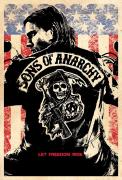
- Reputation Points
- 18279
- Reputation Power
- 100
- Join Date
- Mar 2011
- Posts
- 8,111
- Time Online
- 49 d 22 h 37 m
- Avg. Time Online
- 17 m
- Mentioned
- 79 Post(s)
- Quoted
- 85 Post(s)
- Liked
- 3020 times
- Feedbacks
- 321 (100%)
A Simple Guide To A Better Ratio
-
09-19-2013 #2Power User













- Reputation Points
- 544
- Reputation Power
- 45
- Join Date
- Sep 2013
- Posts
- 120
- Time Online
- 7 d 20 h 26 m
- Avg. Time Online
- 2 m
- Mentioned
- 21 Post(s)
- Quoted
- 23 Post(s)
- Liked
- 9 times
- Feedbacks
- 0
Nice tutorial bro

-
11-07-2013 #3Extreme User















- Reputation Points
- 1639
- Reputation Power
- 62
- Join Date
- Jul 2013
- Posts
- 684
- Time Online
- 7 d 21 h 16 m
- Avg. Time Online
- 2 m
- Mentioned
- 10 Post(s)
- Quoted
- 26 Post(s)
- Liked
- 229 times
- Feedbacks
- 13 (100%)
Much informative one. Thanks LEO

-
01-13-2014 #4User



- Reputation Points
- 10
- Reputation Power
- 38
- Join Date
- Jan 2014
- Posts
- 10
- Time Online
- 16 h 53 m
- Avg. Time Online
- N/A
- Mentioned
- 1 Post(s)
- Quoted
- 0 Post(s)
- Liked
- 3 times
- Feedbacks
- 1 (100%)
Nice tips!
I'm now hoping to get more info about cross seeding the right way ;-)
Don't like to copy everything before uploading it to waffles....
-
09-20-2014 #5Banned




- Reputation Points
- 10
- Reputation Power
- 0
- Join Date
- Sep 2014
- Posts
- 31
- Time Online
- 5 h 3 m
- Avg. Time Online
- N/A
- Mentioned
- 8 Post(s)
- Quoted
- 1 Post(s)
- Liked
- 1 times
- Feedbacks
- 0
thnks grt share
-
02-15-2015 #6Power User
















- Reputation Points
- 2613
- Reputation Power
- 61
- Join Date
- Feb 2015
- Posts
- 147
- Time Online
- 9 d 2 h 58 m
- Avg. Time Online
- 3 m
- Mentioned
- 78 Post(s)
- Quoted
- 18 Post(s)
- Liked
- 159 times
- Feedbacks
- 37 (100%)
Nice guide, really helpful. Thanks.
-
03-11-2015 #7User





- Reputation Points
- 75
- Reputation Power
- 36
- Join Date
- Aug 2014
- Posts
- 80
- Time Online
- 6 d 23 h 1 m
- Avg. Time Online
- 2 m
- Mentioned
- 12 Post(s)
- Quoted
- 8 Post(s)
- Liked
- 29 times
- Feedbacks
- 3 (80%)
Nice tuto Thanks a lot

-
03-30-2015 #8User



- Reputation Points
- 10
- Reputation Power
- 34
- Join Date
- Mar 2015
- Posts
- 26
- Time Online
- 3 h 33 m
- Avg. Time Online
- N/A
- Mentioned
- 6 Post(s)
- Quoted
- 1 Post(s)
- Feedbacks
- 0
Good info 😃
-
04-07-2015 #9Donor









- Reputation Points
- 210
- Reputation Power
- 35
- Join Date
- Apr 2015
- Posts
- 3
- Time Online
- 4 h 38 m
- Avg. Time Online
- N/A
- Mentioned
- 2 Post(s)
- Quoted
- 0 Post(s)
- Feedbacks
- 1 (100%)
Great guide LEO
Useful for n00bs like me
-
10-04-2015 #10Banned
















- Reputation Points
- 799
- Reputation Power
- 0
- Join Date
- Jul 2015
- Posts
- 31
- Time Online
- 1 d 12 h 29 m
- Avg. Time Online
- N/A
- Mentioned
- 11 Post(s)
- Quoted
- 2 Post(s)
- Liked
- 27 times
- Feedbacks
- 0
good points


 24Likes
24Likes LinkBack URL
LinkBack URL About LinkBacks
About LinkBacks




 Reply With Quote
Reply With Quote





