this is the Newbie Tutorial for using seedbox (the very basics to use seedbox,add torrents,transfere files)
thanks for the trader, pulsedmedia & kenji
First--> connecting to the seedBox:
the seedbox details should be
1-a Url
2-username
3-password
using Firefox, chrome browsers,……etc (not explorer) u put the url in URL bar then the browser will ask u for a user and password u just fill them and then u r connected to ur seedbox
second--> adding torrent to client (here is rutorrent):
1-click at “add torrent”
2-choose the directory on seedbox to which the download will be
3-Browse for the torrent file on ur PC
4-add file--> to add torrent into ur seedbox
5-use “don’t download automatically” to just add the torrent without starting it-->allowing u to make few changes if u like
6- u must see this message in logger after the torrent is added “torrent was added successfully” If it says failed to add torrent --> this means:-
A- the torrent file is corrupted:- u can exclude that by opening the torrent file at ur home-PC torrent client and see if corrupted or not
B- the connection to ur seedbox while uploading the torrent file was interrupted--> just try again
C- the torrent file is larger than 1 Mb--> rutorrent don’t accept torrent files larger than 1 Mb (however I tried up to 1.26 Mb and worked smoothly)-->
u will have to use the watch Directory for adding that big torrent file

adding multiple torrents/ torrent files larger than 1 mbyte
u have a watch directory, If a torrent file is added into it, It will start automatically
u can connect and copy torrent files to watch directory by using any FTP (fillezilla),SFTP access (WinSCP)--> just drag and drop torrent files into ur watch directory and it will start in few seconds
Third --> choosing the file to download
-while u add the torrent file, check the option that says don’t start automatically
-after the torrent is added, go to Files on the torrent and right click --> priorities-->
1- High:- to download this file before others
2-normal : to download the file normally
3-Don’t download: to not download a file
so, the files u want to download -->make it normal (or high if u wish)
and files u don’t want to download--> make it don’t download
u can make use of it if u really don’t want to download the full pack or if u want to make buffer on a file that its size is larger than ur available free space
Enhancing seed speed:
By right clikc on a file in rutorrent--> properities--> u can increase the maximum peer to be connected to and increase the upload slots -->this allows u to connect to more peers and hence may enhance ur upload speed
transfere data from/to ur seedbox:
we have some options here
using IDM-> either HTTP or FTP protocol
using Ftp access--> smartftp
using Sftp access-->winSCP
2/1-starting with IDM HTTP:
In pulsedmedia they provide the easiest way to transfere ur files on seedbox to ur PC through an option on home page “access Data directory directly for HTTP downloads”--> all u have to do is clicking on the file u want and download start immediately
2/2-using FTP access: (using smartftp)
the ftp details is mostly the same as ur seedbox details with little modification (except if ur provider give u ur ftp seperatly)
1-server: if this is ur seedbox URL
http://r510.mds.pulsedmedia.com/user username/ then u ganna delete the underlined words (http:// & user ) and just write the bold
2- ur user-name
3- ur password
to transfere files to ur PC --> just drag files and drop them into the transfere Queue below
2/3- using IDM through ftp protocol
It has been well illustrated in this guide here==>> http://torrentinvites.org/f29/%5Bhow...dbox-pc-38699/
Just one additoion is that if u made the method mention and IDM said Invalid URL-->then just copy URL without log-in details and
2/4 using Sftp (WinSCP)
it is the same as smartftp--> u fill the server ,username &password and connect
1- the host name (http://r510.mds.pulsedmedia.com/user username/ -----> only copy the red part)
2-username
3-password
if there is any error or there should be something addded to this guide -->Pls post here or tell me what is it to add it
Torrent Invites! Buy, Trade, Sell Or Find Free Invites, For EVERY Private Tracker! HDBits.org, BTN, PTP, MTV, Empornium, Orpheus, Bibliotik, RED, IPT, TL, PHD etc!
Results 1 to 5 of 5
Thread: Newbie tutorial for seedbox
-
04-11-2013 #1Banned














- Reputation Points
- 3364
- Reputation Power
- 0
- Join Date
- Dec 2012
- Posts
- 350
- Time Online
- 7 d 1 h 3 m
- Avg. Time Online
- 2 m
- Mentioned
- 12 Post(s)
- Quoted
- 14 Post(s)
- Liked
- 449 times
- Feedbacks
- 94 (100%)
 Newbie tutorial for seedbox
Newbie tutorial for seedbox
Last edited by
kurama; 04-11-2013 at 08:35 AM.
-
04-11-2013 #2Come Get Some




















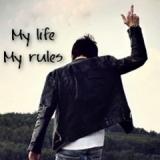
- Reputation Points
- 17397
- Reputation Power
- 100
- Join Date
- Jan 2013
- Posts
- 1,553
- Time Online
- 51 d 2 h 27 m
- Avg. Time Online
- 18 m
- Mentioned
- 66 Post(s)
- Quoted
- 68 Post(s)
- Liked
- 2034 times
- Feedbacks
- 244 (100%)
nice nice nice





-
04-11-2013 #3Extreme User






- Reputation Points
- 3031
- Reputation Power
- 91
- Join Date
- Apr 2012
- Posts
- 1,712
- Time Online
- 3 d 5 h 31 m
- Avg. Time Online
- 1 m
- Mentioned
- 7 Post(s)
- Quoted
- 9 Post(s)
- Liked
- 567 times
- Feedbacks
- 249 (100%)
Good tutorial ahmedelashry.........
-
04-12-2013 #4Donor





















- Reputation Points
- 10824
- Reputation Power
- 100
- Join Date
- Aug 2011
- Posts
- 2,577
- Time Online
- 24 d 3 h 9 m
- Avg. Time Online
- 8 m
- Mentioned
- 115 Post(s)
- Quoted
- 45 Post(s)
- Liked
- 874 times
- Feedbacks
- 85 (100%)
Fantastic one
-
04-12-2013 #5I'm pickle Rick!





















- Reputation Points
- 48027
- Reputation Power
- 100
- Join Date
- Jul 2012
- Posts
- 5,679
- Time Online
- 93 d 4 h 51 m
- Avg. Time Online
- 33 m
- Mentioned
- 551 Post(s)
- Quoted
- 233 Post(s)
- Liked
- 4507 times
- Feedbacks
- 795 (100%)
Thanks for the tutorial !!!


 11Likes
11Likes LinkBack URL
LinkBack URL About LinkBacks
About LinkBacks




















 Reply With Quote
Reply With Quote






