We all must have felt the need to login from more than one account on a single website. But we are unable to do that because you can login to a website with a single account at a time. So here are some basic tricks or you can say information which will help you to do multiple accounts login from same Browser on the same website.
1. Using Incognito/InPrivate window
All the browsers have another browsing mode called as InPrivate in Internet Explorer and Mozilla Firefox and Incognito in Google Chrome. Now what is this Incognito or InPrivate. When you browse in Incognito or InPrivate mode then it appears as another browser to the OS and also your browser does not saves any cache, cookies, history etc. Thus it leaves no traces on your PC about what sites you accessed, what all files you downloaded etc.
You can access InPrivate mode in Internet Explorer by clicking on settings Icon >> Safety >> Inprivate Browsing or you can press Ctrl + Shift +P when Internet Explorer is open.
In Chrome you can access Incognito mode by clicking on settings icon on the top right corner of the Browser and then clicking on New Incognito Window. Or you can directly access Incognito Window by pressing Ctrl + Shift + N when Google Chrome is open.
Now you are done Just open the website on which you have to login and you can multiple login once in the Normal Browser Mode and another in the InPrivate or the Incognito mode.
2. Using Multifox on Firefox
If you are using Firefox then here is and add-on named “Multifox” which will help you. Multifox is an add-on for Firefox which enables you to login to the same website with multiple accounts. Just go the link below and download the add-on and install it. Open the below link from Firefox only to directly install Multifox.
Download Multifox
3. Use Different Browsers
This method goes slightly off topic because here we are discussing on multiple accounts login from same browser. And in this method we will use different browsers. You can use two different browsers for multiple accounts login on a single website from same PC. This is quite easy. All you need to do is to open the website on which you want to login in one browser and login from one account and then open other browser and open the same website and login from the other account and so on for multiple accounts.
So these were the three ways to do Multiple accounts login from same browser.
Torrent Invites! Buy, Trade, Sell Or Find Free Invites, For EVERY Private Tracker! HDBits.org, BTN, PTP, MTV, Empornium, Orpheus, Bibliotik, RED, IPT, TL, PHD etc!
Results 1 to 6 of 6
-
10-16-2013 #1Extreme User




















- Reputation Points
- 7581
- Reputation Power
- 100
- Join Date
- Jan 2012
- Posts
- 3,410
- Time Online
- 27 d 16 h 20 m
- Avg. Time Online
- 9 m
- Mentioned
- 23 Post(s)
- Quoted
- 15 Post(s)
- Liked
- 1476 times
- Feedbacks
- 44 (100%)
 Multiple Accounts Login from same Browser
Multiple Accounts Login from same Browser
-
10-16-2013 #2Im Back




















- Reputation Points
- 24079
- Reputation Power
- 100
- Join Date
- Nov 2012
- Posts
- 4,505
- Time Online
- 85 d 8 h 27 m
- Avg. Time Online
- 30 m
- Mentioned
- 149 Post(s)
- Quoted
- 82 Post(s)
- Liked
- 2245 times
- Feedbacks
- 168 (100%)
thanks men
-
10-16-2013 #3Admin





















- Reputation Points
- 105623
- Reputation Power
- 100
- Join Date
- Jun 2012
- Posts
- 5,798
- Time Online
- 78 d 11 h 26 m
- Avg. Time Online
- 28 m
- Mentioned
- 1562 Post(s)
- Quoted
- 175 Post(s)
- Liked
- 5454 times
- Feedbacks
- 233 (100%)
This guide will helps very much the banned users from TI

btw..
Nice Job with Tutorials & Guides bro!
Keep it UP!!!
-
10-17-2013 #4Extreme User



















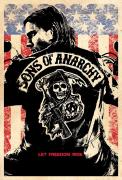
- Reputation Points
- 18279
- Reputation Power
- 100
- Join Date
- Mar 2011
- Posts
- 8,111
- Time Online
- 49 d 22 h 37 m
- Avg. Time Online
- 17 m
- Mentioned
- 79 Post(s)
- Quoted
- 85 Post(s)
- Liked
- 3020 times
- Feedbacks
- 321 (100%)
see this:
Going incognito doesn't affect the behavior of other people, servers, or software. Be wary of:
-Websites that collect or share information about you
-Internet service providers or employers that track the pages you visit
-Malicious software that tracks your keystrokes in exchange for free smileys
-Surveillance by secret agents
-People standing behind you
-
10-17-2013 #5User



- Reputation Points
- 11
- Reputation Power
- 39
- Join Date
- Oct 2013
- Posts
- 34
- Time Online
- 11 h 55 m
- Avg. Time Online
- N/A
- Mentioned
- 0 Post(s)
- Quoted
- 1 Post(s)
- Liked
- 2 times
- Feedbacks
- 1 (100%)
Awesome work
THANKS
-
10-17-2013 #6Banned





















- Reputation Points
- 4094
- Reputation Power
- 0
- Join Date
- Feb 2013
- Posts
- 232
- Time Online
- 17 d 8 h 43 m
- Avg. Time Online
- 6 m
- Mentioned
- 27 Post(s)
- Quoted
- 42 Post(s)
- Liked
- 242 times
- Feedbacks
- 28 (100%)
Great tips !!


 7Likes
7Likes LinkBack URL
LinkBack URL About LinkBacks
About LinkBacks




 Reply With Quote
Reply With Quote






