Hello everyone!
Today I am making my first tutorial on basically how to stream any torrent movie or TV episode(s) live. I figured a lot of people don't know how or just never thought it was possible. Of course this will work with any torrent videos such as video courses, clips, TV shows, sport videos or even porn if you're into that ;)
Advantages:
- Tutorial takes only 2 basic steps in less than 2 minutes. (Unless you want to go a little advanced)
- You won't have to wait for about an hour before being able to watch your favorite movie or new released episode... ;)
- It won't take any space from your HDD (Downloads gets automatically deleted when you re-open the program, I'll show you later on this tutorial how to remove them manually in case you want to keep your downloads longer)
Steps:
1. Download and install Rox Player from this original source.
Set it as your bittorent default client on setup if you wish.
2. Download your video .torrent and open it using this program.
3. Enjoy the magic trick :P
This will work if:
-You're on Windows.
-The torrent has video files inside. (It could be a whole season or entire TV series packed...)
-The videos inside the .torrent file are not archived (Check the .torrent files before download)
-The torrent has between 20-30 seeders (The more seeders, the fastest loading)
*But trust me, in most cases it's going to work;)
Easy fixes for small issues:
-If the buffering doesn't load, that means either torrent has 0 seeders or the tracker that you used to download the torrent doesn't allow this program, if that's the case, don't worry, there is another alternative, using Ace Placer program works just fine. You can get it from the original source.
-For example: If you try to stream a torrent from IPT using Rox Player, it won't work but it it will if you use Ace Placer ;)
-It sometimes happens that Rox Player doesn't display image correctly or buffering screen keeps showing while sound is on, It's due to some video encodes and extensions which Rox Player is not yet compatible with. The fix is to pause the video and keep Rox Player running, go on C:\Users\Name-of-the-user\AppData\Local\ROX Player\ROXData (You can add this location to easy access for quick use) then look for the streamed video name and open it with VLC (You can close Rox Player if the video have finished downloading)
-There are settings inside Rox Player that allows to change, disable or add subtitles and audio... but I personally prefer to use VLC since it has better interface and you can use keyboard shortcuts.
-If you use Ace Player, you'll notice that it has some ads, that is the huge inconvenient about it. But I noticed that they were only showing when I pause the video when on full screen, so the fix is to get off full-screen whenever you have to pause the video :P Which sucks to be honest lol.
-Also if you use Ace Player, you should disable it from startup using msconfig or your favorite program, as if you don't do it, it'll always keep an icon on your taskbar. I really hope you won't have to use this crappy software. :P
Hacks:
- If you wish to keep your downloads instead of Rox Player removing them directly, you can either copy paste them from C:\Users\Name-of-the-user\AppData\Local\ROX Player\ROXData into your documents, or you can untick this case in program's configuration 'Clean downloaded data automatically on the program start'
- You can set Rox Player as default torrent opener on your browser, or you can also set it by default on Windows.
I hope a lot of users will benefit from this simple tutorial,
Let me know if you need help with anything :)
Cheers!
Torrent Invites! Buy, Trade, Sell Or Find Free Invites, For EVERY Private Tracker! HDBits.org, BTN, PTP, MTV, Empornium, Orpheus, Bibliotik, RED, IPT, TL, PHD etc!
Results 1 to 10 of 10
-
08-08-2016 #1Banned





















- Reputation Points
- 5996
- Reputation Power
- 0
- Join Date
- Jul 2016
- Posts
- 311
- Time Online
- 10 d 12 h 56 m
- Avg. Time Online
- 5 m
- Mentioned
- 87 Post(s)
- Quoted
- 24 Post(s)
- Liked
- 310 times
- Feedbacks
- 31 (100%)
How to stream .torrent movies and TV episodes directly!
Last edited by
Eva; 08-09-2016 at 12:26 AM.
-
08-09-2016 #2Banned
















- Reputation Points
- 712
- Reputation Power
- 0
- Join Date
- Apr 2016
- Posts
- 108
- Time Online
- 3 d 1 h 45 m
- Avg. Time Online
- 1 m
- Mentioned
- 16 Post(s)
- Quoted
- 14 Post(s)
- Liked
- 8 times
- Feedbacks
- 0
Thank you @Eva

you're awesome
-
08-09-2016 #3
-
08-15-2016 #4Banned





















- Reputation Points
- 5996
- Reputation Power
- 0
- Join Date
- Jul 2016
- Posts
- 311
- Time Online
- 10 d 12 h 56 m
- Avg. Time Online
- 5 m
- Mentioned
- 87 Post(s)
- Quoted
- 24 Post(s)
- Liked
- 310 times
- Feedbacks
- 31 (100%)
@DanielLee5 You're welcome and good luck on your project mate

Last edited by
Eva; 08-16-2016 at 09:40 AM.
-
08-16-2016 #5User



- Reputation Points
- 10
- Reputation Power
- 29
- Join Date
- May 2016
- Posts
- 52
- Time Online
- 16 h 7 m
- Avg. Time Online
- N/A
- Mentioned
- 3 Post(s)
- Quoted
- 1 Post(s)
- Liked
- 2 times
- Feedbacks
- 0
thanks for the tutorial
-
08-16-2016 #6
-
08-20-2016 #7Donor











- Reputation Points
- 2189
- Reputation Power
- 50
- Join Date
- Jul 2016
- Posts
- 34
- Time Online
- 9 d 17 h 33 m
- Avg. Time Online
- 4 m
- Mentioned
- 13 Post(s)
- Quoted
- 7 Post(s)
- Liked
- 21 times
- Feedbacks
- 3 (100%)
Quick question: If you download the torrent file and stream, is it counting that as a download on whatever private tracker you're performing this with? So, if I stream the entire file, is it downloading to my computer or just streaming? How will this affect ratios and such?
Kev
-
08-21-2016 #8Banned





















- Reputation Points
- 5996
- Reputation Power
- 0
- Join Date
- Jul 2016
- Posts
- 311
- Time Online
- 10 d 12 h 56 m
- Avg. Time Online
- 5 m
- Mentioned
- 87 Post(s)
- Quoted
- 24 Post(s)
- Liked
- 310 times
- Feedbacks
- 31 (100%)
Hi @KGokko
Streaming a movie on RoxPlayer or AcePlayer will result in your download/upload counting as if you're using Utorrent or any other client.
Download go directly to C:\Users\Name-Of-User\AppData\Local\ROX Player\ROXData and they get removed by default when you re-open the application.
As soon as the playing movie finish loading, application start seeding, it will not affect ratio in any way
If you're downloading a big file like packed season/TV series, you can select only the episode or the files you want on the playlist , rest won't download or seed
Cheers!
-
09-11-2016 #9Donor









- Reputation Points
- 1147
- Reputation Power
- 40
- Join Date
- Jul 2016
- Posts
- 34
- Time Online
- 2 d 3 h 30 m
- Avg. Time Online
- 1 m
- Mentioned
- 5 Post(s)
- Quoted
- 11 Post(s)
- Liked
- 6 times
- Feedbacks
- 2 (100%)
Is this "client" allowed to be used on private trackers (such as TD, TL, IPT, TC)? Or should I download only torrents from public trackers?
-
09-27-2016 #10Retired TI Staff




















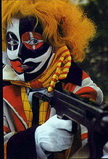
- Reputation Points
- 16997
- Reputation Power
- 100
- Join Date
- Apr 2015
- Posts
- 1,372
- Time Online
- 39 d 23 h 24 m
- Avg. Time Online
- 17 m
- Mentioned
- 372 Post(s)
- Quoted
- 239 Post(s)
- Liked
- 1307 times
- Feedbacks
- 77 (100%)


 6Likes
6Likes LinkBack URL
LinkBack URL About LinkBacks
About LinkBacks




 Reply With Quote
Reply With Quote







