To Check if Your Computer is Vulnerable
To discover the dangerous certificate:
-Open up the Start menu
-Select Run
-Type in certmgr.msc – the Windows certificate manager – into the box and Hit Enter
-Open up the Trusted Root Certification Authority folder on the left
-Select Certificates
-Search for eDellRoot
Once found, right-click over eDellRoot and hit "Remove." It appears to be gone, but actually it's not.
Reboot your computer and reopen certmgr.msc and search for the certificate "eDellRoot". Yeah, the removed root CA cert is back.
How to Remove
It seems that even if the certificate is clearly fraudulent, Google Chrome and Microsoft Edge and Internet Explorer browsers always establish an encrypted Web session with no warnings.
But fortunately, Mozilla's Firefox web browser generates an alert warning that the certificate was not trusted.
So, Dell customers with new XPS, Precision, and Inspiron models are advised to use Firefox to browse the web.
To fix the issue completely, Dell users will need to manually revoke the certificate permissions, which is a complex and technically demanding task.
Moreover, security researcher Darren Kemp from Duo Security says that the problem may be even worse than what Nord suggested.
According to an analysis done by Kempa, a bundled plugin re-installs the root CA file when it is removed.
So, to remove the eDellRoot certificate completely, you must:
-First delete Dell.Foundation.Agent.Plugins.eDell.dll from your system
-Then remove the eDellRoot root CA certificate
Torrent Invites! Buy, Trade, Sell Or Find Free Invites, For EVERY Private Tracker! HDBits.org, BTN, PTP, MTV, Empornium, Orpheus, Bibliotik, RED, IPT, TL, PHD etc!
Results 1 to 3 of 3
-
11-24-2015 #1It's Alright,You Heard?




















- Reputation Points
- 214616
- Reputation Power
- 100
- Join Date
- Aug 2014
- Posts
- 9,269
- Time Online
- 462 d 3 h 45 m
- Avg. Time Online
- 3 h 7 m
- Mentioned
- 2378 Post(s)
- Quoted
- 807 Post(s)
- Liked
- 12475 times
- Feedbacks
- 440 (100%)
How to Remove 'Superfish-Like' from the Dell's Laptops Infected with
-
11-27-2015 #2Banned


















- Reputation Points
- 943
- Reputation Power
- 0
- Join Date
- Oct 2015
- Posts
- 98
- Time Online
- 3 d 3 h 58 m
- Avg. Time Online
- 1 m
- Mentioned
- 24 Post(s)
- Quoted
- 7 Post(s)
- Liked
- 83 times
- Feedbacks
- 4 (100%)
thanks whiteLight
-
11-27-2015 #3Retired TI Staff




















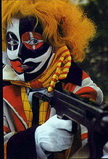
- Reputation Points
- 16997
- Reputation Power
- 100
- Join Date
- Apr 2015
- Posts
- 1,372
- Time Online
- 39 d 23 h 24 m
- Avg. Time Online
- 17 m
- Mentioned
- 372 Post(s)
- Quoted
- 239 Post(s)
- Liked
- 1307 times
- Feedbacks
- 77 (100%)
@Dreamy
If this was a helpful thread for you and you like it indeed, please use the like button instead.
Not really need for "thank you" posts, as this an informative thread and we post when we have some piece of information to share or question to ask.
This goes for all similar threads.
Regards.


 3Likes
3Likes LinkBack URL
LinkBack URL About LinkBacks
About LinkBacks




 Reply With Quote
Reply With Quote






