Do you know that Tweaking a little bit in Firefox browser can eventually increase the speed!! We will teach you How to Increase Internet speed by tweaking few setting in Firefox browser.
Read below Trick to Increase Firefox internet speed:
1. Goto Address bar of Firefox, the place where you type Tricks and Tips - Computer, Mobile & Internet tips & tweaks by Techday or Google is called address bar
2. In address bar of Firefox, type about:config and hit enter.
3. Now in Firefox window you will see a message with title, “This might void your warranty!”, Just click on “I’ll be careful, I promise!” or any other relevant button
4. Now you will see many setting in your Firefox windows
5. Look for the Below settings and change their value as told by double clicking on settings :
a. network.http.max-connections-per-server change value to 30
b. network.http.max-persistent-connections-per-proxy change its value to 15
c. network.http.max-connections change value to 62
d. network.http.max-persistent-connections-per-server change value to 12
e. network.http.pipelining double click on it and set to true
f. network.http.pipelining.maxrequests change value to 202
g. network.http.request.max-start-delay set value to 0
h. network.http.proxy.pipelining set to true
i. network.http.proxy.version set 1.0
Tip: To Find above settings, you can also use ‘Filter’ option
That’s it!! After changing value as told, restart Firefox and Feel the changes.
Source : Internet.
Torrent Invites! Buy, Trade, Sell Or Find Free Invites, For EVERY Private Tracker! HDBits.org, BTN, PTP, MTV, Empornium, Orpheus, Bibliotik, RED, IPT, TL, PHD etc!
Results 1 to 3 of 3
-
04-19-2013 #1Extreme User



















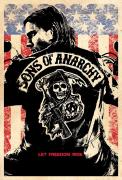
- Reputation Points
- 18279
- Reputation Power
- 100
- Join Date
- Mar 2011
- Posts
- 8,111
- Time Online
- 49 d 22 h 37 m
- Avg. Time Online
- 17 m
- Mentioned
- 79 Post(s)
- Quoted
- 85 Post(s)
- Liked
- 3020 times
- Feedbacks
- 321 (100%)
How to Increase Mozilla Firefox Internet speed ?
-
04-19-2013 #2User




- Reputation Points
- 51
- Reputation Power
- 41
- Join Date
- Mar 2013
- Posts
- 93
- Time Online
- 2 d 1 h 40 m
- Avg. Time Online
- N/A
- Mentioned
- 0 Post(s)
- Quoted
- 1 Post(s)
- Liked
- 9 times
- Feedbacks
- 1 (100%)
My browser doesn't seem to have a "network.http.max-connections-per-server" value to change.
-
06-01-2013 #3User



- Reputation Points
- 10
- Reputation Power
- 40
- Join Date
- May 2013
- Posts
- 19
- Time Online
- 11 h 59 m
- Avg. Time Online
- N/A
- Mentioned
- 0 Post(s)
- Quoted
- 0 Post(s)
- Feedbacks
- 0
Dose it works?


 1Likes
1Likes LinkBack URL
LinkBack URL About LinkBacks
About LinkBacks




 Reply With Quote
Reply With Quote





