How to Check Your PC Security Working Properly Or Not This article is best in checking out whether your antivirus software is running at its best or not. It was not known to many that how to check the antivirus software they are using is working properly or not. Please read the article for the details.
Step1:
Click Start --> Open Notepad -->
Step2:
Copy the code exactly in the notepad:
X5O!P%@AP[4\PZX54(P^)7CC)7}$EICAR-STANDARD-ANTIVIRUS-TEST-FILE!$H+H*
Step3:
Now Save it with the name fakevirus.exe in any of your folder/drives.
Step4:
If this file got deleted immediately...then it means that your antivirus is working properly and updated !!
Step5:
If this doesnt happens and you see the saved file in that folder do right click the file and select scan with your installed antivirus and if the scan shows the file then it means your antivirus is working properly but not updated with a new version, as best antivirus softwares detect any virus (at the same second when you save the same in your system)without your effort of going to specified folder and scanning the folder.
Step6:
If it doesnt shows any kind of threats then you need to change your antivirus software immediately with some good one with the new version.
Torrent Invites! Buy, Trade, Sell Or Find Free Invites, For EVERY Private Tracker! HDBits.org, BTN, PTP, MTV, Empornium, Orpheus, Bibliotik, RED, IPT, TL, PHD etc!
Results 1 to 6 of 6
-
01-08-2012 #1Extreme User



















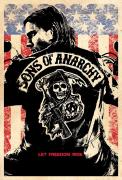
- Reputation Points
- 18279
- Reputation Power
- 100
- Join Date
- Mar 2011
- Posts
- 8,111
- Time Online
- 49 d 22 h 37 m
- Avg. Time Online
- 17 m
- Mentioned
- 79 Post(s)
- Quoted
- 85 Post(s)
- Liked
- 3020 times
- Feedbacks
- 321 (100%)
 How to Check Your PC Security Working Properly Or Not
How to Check Your PC Security Working Properly Or Not
-
01-08-2012 #2Banned




- Reputation Points
- 10
- Reputation Power
- 0
- Join Date
- Dec 2011
- Posts
- 291
- Time Online
- N/A
- Avg. Time Online
- N/A
- Mentioned
- 0 Post(s)
- Quoted
- 0 Post(s)
- Liked
- 1 times
- Feedbacks
- 17 (100%)
nice , thankx
-
01-08-2012 #3Extreme User



- Reputation Points
- 10
- Reputation Power
- 55
- Join Date
- Jun 2011
- Posts
- 769
- Time Online
- N/A
- Avg. Time Online
- N/A
- Mentioned
- 0 Post(s)
- Quoted
- 0 Post(s)
- Feedbacks
- 19 (100%)
Thanks for the info..........

-
03-18-2012 #4Senior Member



- Reputation Points
- 10
- Reputation Power
- 51
- Join Date
- May 2011
- Posts
- 377
- Time Online
- 5 h 19 m
- Avg. Time Online
- N/A
- Mentioned
- 0 Post(s)
- Quoted
- 0 Post(s)
- Feedbacks
- 11 (100%)
thanks
worked prefect
-
03-19-2012 #5Senior Member



- Reputation Points
- 10
- Reputation Power
- 50
- Join Date
- Nov 2011
- Posts
- 469
- Time Online
- N/A
- Avg. Time Online
- N/A
- Mentioned
- 0 Post(s)
- Quoted
- 0 Post(s)
- Liked
- 1 times
- Feedbacks
- 36 (100%)
really Awesome LEO,Mcafee detected it just like that..
thnx.
-
09-23-2019 #6Power User




















- Reputation Points
- 6757
- Reputation Power
- 88
- Join Date
- Feb 2019
- Posts
- 141
- Time Online
- 20 d 41 m
- Avg. Time Online
- 15 m
- Mentioned
- 65 Post(s)
- Quoted
- 16 Post(s)
- Liked
- 101 times
- Feedbacks
- 9 (100%)
nice info thanks


 1Likes
1Likes LinkBack URL
LinkBack URL About LinkBacks
About LinkBacks




 Reply With Quote
Reply With Quote





