this tutorial will guide you through the steps required to install and set up the iPhone (and iPod Touch) Web UI for uTorrent. This version of the uTorrent Web UI was created specifically for the iPhone/iPod Touch and allows you to access your uTorrent client remotely to pause or add new torrents.
1 - First you’ll need to install the uTorrent Web UI. The Web UI addon is a .rar file. You’re going to need to extract some of the contents of the Web UI rar file to a specific folder on your PC. To access that folder, click the Windows Start button, select Run and enter:
%AppData%\uTorrent
2 - Next, download this zip file from http://www.davidraso.com/utorrent-iphone. Extract the contents of the zip file to the same folder that you installed uTorrents Web UI to (%AppData%\uTorrent).
3 - Now you need to add the iphone folder (that’s what was in the zip file you just downloaded) to the webui.zip file itself. You should be able to do this by clicking the iphone folder, holding down the mouse button, dragging it to the webui.zip file and then letting go.
4 - Open the webui.zip file to confirm that the iphone folder is now there.
5 - On your iPhone or iPod Touch, enter the url:
_http://your-utorrent-ip-address:utorrent webui port/gui/iphone/i.html
(eg. http://24.24.24.24:44940/gui/iphone/i.html) into Safari.
6 - Enter your uTorrent Web UI user name and password when prompted, and you’ll be presented with the uTorrent iPhone Web UI. From here you can pause torrents (use the green/yellow play/pause button) or start new downloads by clicking the + (plus sign) in the uTorrent menu bar.
Torrent Invites! Buy, Trade, Sell Or Find Free Invites, For EVERY Private Tracker! HDBits.org, BTN, PTP, MTV, Empornium, Orpheus, Bibliotik, RED, IPT, TL, PHD etc!
Results 1 to 6 of 6
-
04-01-2010 #1Founder





















- Reputation Points
- 4970
- Reputation Power
- 100
- Join Date
- Jan 2010
- Posts
- 811
- Time Online
- N/A
- Avg. Time Online
- N/A
- Mentioned
- 1 Post(s)
- Quoted
- 4 Post(s)
- Liked
- 208 times
- Feedbacks
- 231 (100%)
How to access uTorrent from your iPhone or iPod Touch
Make sure you read the Sticky Threads and the Rules
-
07-09-2010 #2User



- Reputation Points
- 10
- Reputation Power
- 51
- Join Date
- Jul 2010
- Posts
- 12
- Time Online
- N/A
- Avg. Time Online
- N/A
- Mentioned
- 0 Post(s)
- Quoted
- 0 Post(s)
- Feedbacks
- 0
NICE tutor dad.... i learn a lot here...
-
08-05-2010 #3User



- Reputation Points
- 15
- Reputation Power
- 51
- Join Date
- Aug 2010
- Posts
- 19
- Time Online
- N/A
- Avg. Time Online
- N/A
- Mentioned
- 0 Post(s)
- Quoted
- 0 Post(s)
- Feedbacks
- 0
So nice m8!
 thanks a lot. I've been wondering if it could be done
thanks a lot. I've been wondering if it could be done 
-
08-10-2010 #4User



- Reputation Points
- 10
- Reputation Power
- 51
- Join Date
- Aug 2010
- Posts
- 16
- Time Online
- N/A
- Avg. Time Online
- N/A
- Mentioned
- 0 Post(s)
- Quoted
- 0 Post(s)
- Feedbacks
- 0
wow, i didnt even know it exists
-
08-10-2010 #5User



- Reputation Points
- 10
- Reputation Power
- 51
- Join Date
- Aug 2010
- Posts
- 11
- Time Online
- N/A
- Avg. Time Online
- N/A
- Mentioned
- 0 Post(s)
- Quoted
- 0 Post(s)
- Feedbacks
- 0
I never know that!
-
09-05-2010 #6Banned




- Reputation Points
- 10
- Reputation Power
- 0
- Join Date
- Sep 2010
- Posts
- 9
- Time Online
- N/A
- Avg. Time Online
- N/A
- Mentioned
- 0 Post(s)
- Quoted
- 0 Post(s)
- Liked
- 2 times
- Feedbacks
- 0
thanks for the tutr


 LinkBack URL
LinkBack URL About LinkBacks
About LinkBacks



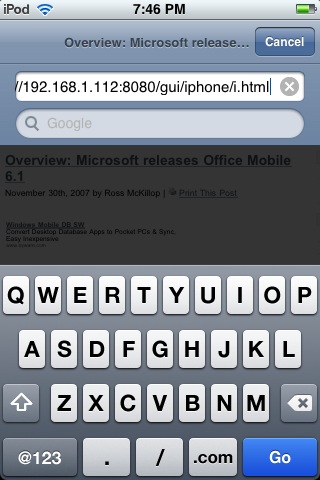





 Reply With Quote
Reply With Quote





