he subject of using secure Wi-Fi comes up all time, but there are still too many people that are just not taking it seriously enough. Kent Lawson, CEO and founder of virtual private network (VPN) software Private Wi-Fi, provided some good information on this during his live floor demonstration at CES 2014.
Anyone who has the knowledge of how to tap into your personal information, and wants to, can, via a public hotspot, or by connecting to your home network if it isn’t secure. The headlines lately are filled with more reports on the NSA spying, breaches at Target and Nieman Marcus, financial institution data hacks and a long list of others as well. Why would anyone want to risk it anymore by using unsecured Wi-Fi?
Lawson explained that the use of free, public Wi-Fi available at coffee shops, libraries, airports, and restaurants, are all considered hazards to use because they’re public. “Everything being sent back and forth between your device over Wi-Fi is just radio waves,” Lawson said. “They can be intercepted by anybody with a receiver tuned to the right frequency. All you need is an ordinary laptop and you can hack into all the communication going into the hotspot.”
At home, if using WPA or WPA2 password-protected encryption, you can pretty much trust that when connecting to the internet, your Wi-Fi is encrypted and secure. If you’re using older firmware, which is likely to still be using WEP security, “that can be cracked in about three minutes,” Lawson said. We’ve posted copyright stories here on Slyck about people being hacked by others by not using secure Wi-Fi at home and ending up in a copyright lawsuit over a file someone else downloaded. Taking these kinds of chances at home (one never knows who may be lurking nearby), along with risking public hotspot use, is just not worth it anymore.
With Lawson bringing up how important security is when using a public hotspot, we are reminded about using a secure HTTPS connection by checking for the lock in our browsers, especially if logging into bank accounts or anywhere else online that we may be making a purchase and need to provide credit card information. The general rule of thumb on this is just to avoid online transactions of any kind when not on a secured network. It’s really unfortunate that we are being forced daily to look over our shoulders non-stop, and while it's not a good idea to be overly paranoid, it is important to heed the good advice available about using secured Wi-Fi.
Lawson suggested that the next step for online security is the use of VPN software. There are some versions that are free, as well as some that are not. It all depends on what it’s worth to you to be as protected as possible. The question of “just how safe am I” will always remain a very difficult one to answer.
Stay safe, everyone, and make the right choices for your own protection.
Torrent Invites! Buy, Trade, Sell Or Find Free Invites, For EVERY Private Tracker! HDBits.org, BTN, PTP, MTV, Empornium, Orpheus, Bibliotik, RED, IPT, TL, PHD etc!
Results 1 to 5 of 5
-
01-12-2014 #1Extreme User



















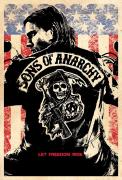
- Reputation Points
- 18279
- Reputation Power
- 100
- Join Date
- Mar 2011
- Posts
- 8,111
- Time Online
- 49 d 22 h 37 m
- Avg. Time Online
- 17 m
- Mentioned
- 79 Post(s)
- Quoted
- 85 Post(s)
- Liked
- 3020 times
- Feedbacks
- 321 (100%)
Wi-Fi, Secure Use Only, or Risk It? The Choice is Yours!
-
01-12-2014 #2User



- Reputation Points
- 25
- Reputation Power
- 38
- Join Date
- Jan 2014
- Posts
- 56
- Time Online
- 8 h 31 m
- Avg. Time Online
- N/A
- Mentioned
- 0 Post(s)
- Quoted
- 8 Post(s)
- Liked
- 11 times
- Feedbacks
- 6 (100%)
My WiFi is Hidden and Secure That's the way it needs to be.
-
01-12-2014 #3User



- Reputation Points
- 10
- Reputation Power
- 38
- Join Date
- Jan 2014
- Posts
- 26
- Time Online
- 18 h 35 m
- Avg. Time Online
- N/A
- Mentioned
- 1 Post(s)
- Quoted
- 0 Post(s)
- Liked
- 7 times
- Feedbacks
- 0
I really should do this:
Disable SSID Brodcast
Use WPA2
Add wireless filter to only allow the known device to the wireless network!
-
01-12-2014 #4Extreme User





- Reputation Points
- 76
- Reputation Power
- 55
- Join Date
- Sep 2011
- Posts
- 981
- Time Online
- 1 d 17 h 48 m
- Avg. Time Online
- N/A
- Mentioned
- 12 Post(s)
- Quoted
- 32 Post(s)
- Liked
- 34 times
- Feedbacks
- 67 (100%)
mine too....................................... as secure as i can get it
-
01-12-2014 #5User



- Reputation Points
- 25
- Reputation Power
- 38
- Join Date
- Jan 2014
- Posts
- 56
- Time Online
- 8 h 31 m
- Avg. Time Online
- N/A
- Mentioned
- 0 Post(s)
- Quoted
- 8 Post(s)
- Liked
- 11 times
- Feedbacks
- 6 (100%)
i have 2 router, the hidden one and the other running dd-wrt that redirect to a log in site just for guest and stuff but it like a 30 min use.


 LinkBack URL
LinkBack URL About LinkBacks
About LinkBacks




 Reply With Quote
Reply With Quote





