Sync Stories is a column dedicated to our users. Each week, we showcase a different use case for BitTorrent Sync and the personal stories behind it.
In this week’s edition: On his blog Shutter Discovery, photographer Niall McKenna shares how he uses Sync to keep precious photographs safe and secure with a backup strategy that involves external hard drives (HDDs) and HP Microservers.
From Niall:
Keeping my photographs safe is one of the primary concerns as a photographer, as the image files are the only result from the camera. The last thing you want to happen is that you lose any of the files from corruption of accidental deletion, as this can mean our time and effort of capturing these images is instantly lost. There seems to be many options of backing files up and none of them are particularly easy or straight forward. So I thought I would share my strategy of keeping my photographs safe and secure, it may not fit everyone’s workflow but you may find parts of it useful.
Backing up while traveling
Shutter Discovery BitTorrent Sync
While I am on the road there usually isn’t very good internet access so backing up to the cloud or to another location is pretty much off the cards. So my solution is at the end of a day of shooting or during some down time I will take the memory card from my camera and plug it into my laptop, then using Lightroom I import all of the new photos onto an external hard drive (hdd). I have an identical hdd which duplicates the first hdd, so I then have a copy of my photos on 3 pieces of media (1 sd card, 2 hdd’s).
While I am travelling or walking around during the day I always keep one hdd on my person and leave one at the accommodation I happened to be staying at. This means that if for whatever reason one of the hdd’s fails for some reason or is stolen I still have a complete copy.
When I am at home
When I am at home or once I have returned from a trip I transfer all the photos to my desktop computer, from here the data is backed up to several different locations.
The main program I use for backing up is BitTorrent Sync, which is uses the peer to peer technology used in many torrenting programs. Think of BitTorrent Sync like Dropbox but instead of saving to the cloud you are saving to a computer or server that you own or have physical access to.
I find the program hugely useful as I can have complete control of where my data is going and it runs in the background so I dont even have to think about it at all.
Hardware
For my BitTorrent Sync solution I back up to 3 machines, I use HP Microservers running windows server 2012 as the machines. These handy small boxes have 4 slots for hdd’s and often have a cashback deal so you can pick them up relatively cheaply. Then buy a few hdd’s depending on your storage needs (I personally have 8 TB on each machine) and you’re sorted. You don’t need to use server machines, you could use any computer running just about any operating system as Sync runs on pretty much anything including a variety of NAS boxes.
Shutter Discovery BitTorrent Sync
I have each machine in a different physical location, one is at my house, one at a friends and one at my parents. Now you may not have the benefit of leaving a machine at someone elses house, but even just running a Sync machine at home can be beneficial as a local backup solution. As the machine at home is on the local network to my desktop computer the upload speed is very quick and most data is backed up almost instantly. This means that my local backup is only ever 5-10 minutes out of sync at most which is much quicker than other backup solution I have tried.
http://blog.bittorrent.com/2014/11/1...-microservers/
Torrent Invites! Buy, Trade, Sell Or Find Free Invites, For EVERY Private Tracker! HDBits.org, BTN, PTP, MTV, Empornium, Orpheus, Bibliotik, RED, IPT, TL, PHD etc!
Results 1 to 1 of 1
-
11-19-2014 #1Hand of the LAW



















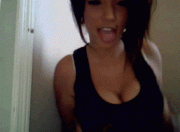
- Reputation Points
- 74675
- Reputation Power
- 100
- Join Date
- Feb 2014
- Posts
- 5,549
- Time Online
- 90 d 19 h 22 m
- Avg. Time Online
- 35 m
- Mentioned
- 974 Post(s)
- Quoted
- 565 Post(s)
- Liked
- 5872 times
- Feedbacks
- 490 (100%)
Sync Stories: Photography Backup Strategy with HDDs and HP Microservers
Newbie's Guide - How to survive in TorrentInvites and BitTorrent World
How To Make Ratio Proof, Speedtest Proof or Seedbox Proof
Banned Countries at Private Trackers [Sorted by Tracker]
Banned Countries at Private Trackers [Sorted by Country]
Acronyms of Private Trackers
How to Get Invites at your trackers
Internal Encoders Groups For Private Tracker
2015 Tracker Reviews
 Member of the Year 2014
Member of the Year 2014 


 LinkBack URL
LinkBack URL About LinkBacks
About LinkBacks




 Reply With Quote
Reply With Quote





